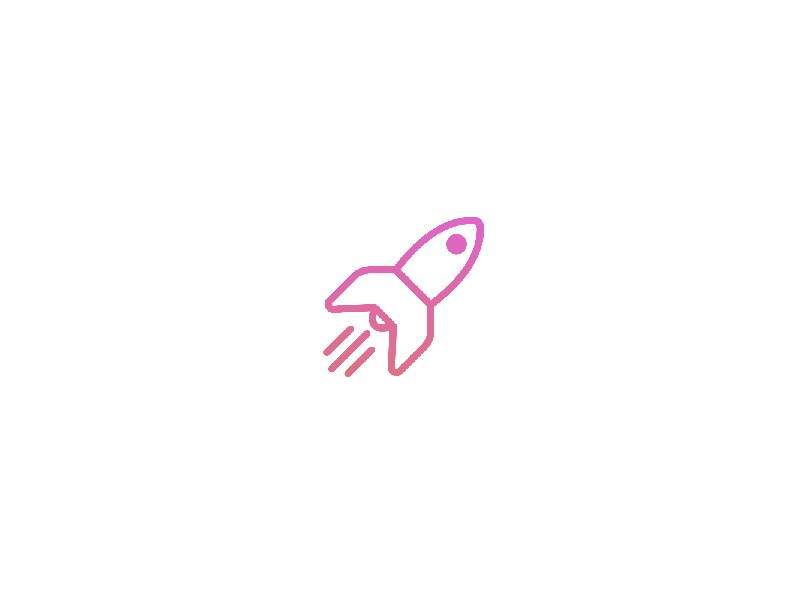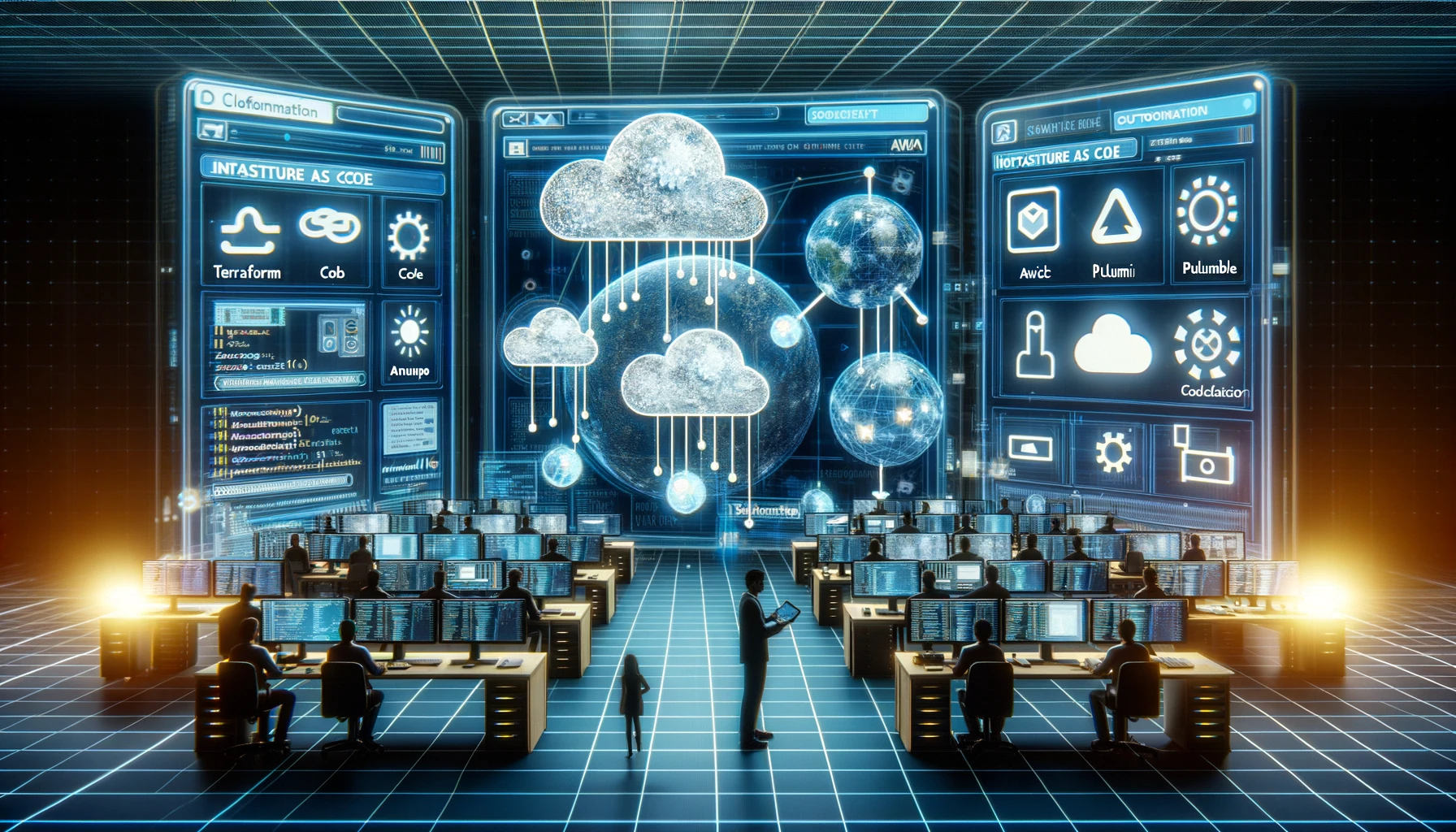Helm, often referred to as the “package manager for Kubernetes,” is an open-source project that streamlines the installation and management of applications within a Kubernetes cluster. With Helm, you can package your applications into reusable units called charts, making deployment a breeze. Whether you’re a developer, system administrator, or DevOps engineer, understanding Helm is essential for efficient cloud-native operations.
One of the key advantages of Helm is its ability to manage dependencies effortlessly. By using charts, you can define all the components required for your application, including services, deployments, and configurations. This ensures consistency and eliminates the need for manual intervention when deploying complex applications. With Helm’s intuitive command-line interface, you can easily install, upgrade, rollback, and uninstall charts, taking full control of your application’s lifecycle.
Another powerful feature of Helm is the ability to customize deployments through values files. These YAML-based files allow you to provide specific configurations for your application, tailoring it to fit your needs. Whether it’s adjusting resource limits, configuring environment variables, or enabling optional features, Helm empowers you to fine-tune your deployments with ease.
Moreover, Helm fosters collaboration and code reusability. You can share your charts with others through repositories, promoting knowledge exchange and accelerating development cycles. Additionally, Helm integrates seamlessly with popular CI/CD pipelines, allowing for automated deployments and continuous delivery.
In conclusion, Helm revolutionizes the way we deploy applications in the cloud. By leveraging its powerful package management capabilities, dependency management, and customization options, you can simplify deployment workflows and ensure consistency across your Kubernetes infrastructure. So, why struggle with complex deployments when Helm can make it a delightful experience? Get started with Helm today, and witness the surprise and explosion of efficiency in your cloud-native operations!
Remember, Helm is here to save the day – leaving you with more time to focus on what truly matters: building amazing applications that take the world by storm.
Understanding Helm Charts
Have you ever felt overwhelmed when managing complex applications in Kubernetes? It can be like juggling fireballs while riding a unicycle! But fear not, because Helm charts are here to save the day and make your life easier. In this article, we’ll dive into the world of Helm charts and unravel their mysteries.
So, what exactly are Helm charts? Imagine them as recipe books for deploying applications in Kubernetes. Just like a cookbook guides you through the process of preparing a delicious meal, a Helm chart provides a set of instructions for deploying and managing applications in Kubernetes clusters.
Helm charts consist of two main components: charts and releases. A chart is a collection of YAML files that describe the structure of an application, including its dependencies, configurations, and services. On the other hand, a release is an instance of a chart deployed in a Kubernetes cluster. Each release has its own configuration values, making it easy to manage multiple instances of the same application with different settings.
One of the most powerful features of Helm charts is their ability to handle versioning and upgrades. Just like software evolves over time, your applications may need updates too. With Helm, you can easily roll out new versions of your applications, rollback to previous versions if something goes wrong, and even automate the entire process.
Now, let’s talk about explosions – metaphorical ones, of course! Helm charts provide a blast of productivity by enabling you to package your applications along with all their dependencies. Instead of manually configuring each component, Helm takes care of everything, saving you time and effort. It’s like having a magical tool that simplifies the deployment and management of your applications, allowing you to focus on what really matters: delivering value to your users.
In conclusion, Helm charts are a game-changer in the world of Kubernetes. They bring surprise and explosion to your development workflow by providing a straightforward and efficient way to deploy and manage applications. So, why not give them a try? Your future self will thank you for it!
Remember, Helm charts are your secret weapon in the battle against complexity – so embrace them, learn them, and conquer Kubernetes like a pro.
Managing Releases with Helm
So, what exactly is Helm? Imagine Helm as your trusty co-pilot on a rocket ship. It is a package manager for Kubernetes, the popular container orchestration platform. With Helm, you can define, install, and upgrade complex applications in your Kubernetes cluster effortlessly. Think of it as a streamlined way to package up all the necessary resources and dependencies required to deploy your application.
One of the key benefits of using Helm is its ability to provide version control and rollback capabilities. Just like a safety net, Helm keeps a history of your releases, allowing you to easily revert to a previous state if something goes wrong. This ensures that you are always in control, reducing the risk of unexpected surprises or explosions during deployment.
When it comes to managing releases, Helm introduces the concept of charts. A chart is a collection of files that describe your application’s structure and dependencies. It serves as a blueprint for creating and deploying instances of your application. With Helm, you can create reusable charts, making it simple to spin up multiple instances of your application with different configurations.
But how does Helm make managing releases so smooth? The answer lies in its declarative approach. Instead of manually configuring each component, Helm allows you to define everything in a single values file. This means you can easily customize your application’s settings, such as database credentials or environment variables, without modifying the underlying templates. It’s like having a magician’s hat filled with variables that you can tweak to suit your needs!
In conclusion, Helm is a game-changer when it comes to managing releases in Kubernetes. Its intuitive package management system, robust version control, and declarative approach make it a must-have tool for any developer or DevOps engineer. So, strap on your Helm and take control of your software releases like a seasoned captain navigating through uncharted territories. Smooth sailing awaits you!
Advanced Configuration Options in Helm
When it comes to Helm, surprises and explosions await those who dare to venture beyond the basics. Let’s start our journey by discussing the explosive power of Helm’s values files. These files allow you to define custom configurations for your application, enabling you to tailor each deployment to specific environments or requirements. Imagine the flexibility of seamlessly switching between different configurations with just a single command!
But hold on tight, because there’s more to discover! Helm charts offer an arsenal of configuration options that will leave you amazed. With chart templates, you can dynamically generate Kubernetes manifests, injecting values into your deployments effortlessly. It’s like having a magician’s wand in your hands, commanding your application to appear exactly as you envision it.
Want even more control? Helm hooks are here to surprise you. These special directives enable you to perform actions at specific points during the release process. Whether you need to execute a database migration before deploying your application or run a validation script after installation, Helm hooks have got you covered. They add an extra layer of dynamism to your deployments, ensuring that everything falls into place perfectly.
To top it all off, Helm allows you to manage your releases like a seasoned pro. Rollbacks become a breeze with Helm’s release history and rollback commands, enabling you to revert to a previous working state if something goes wrong. It’s the safety net that keeps your applications secure and your peace of mind intact.
In conclusion, advanced configuration options in Helm open up a world of possibilities for deploying your applications. From values files to chart templates, and from hooks to release management, Helm empowers you to orchestrate your deployments with finesse and precision. So, are you ready to embrace the explosive surprises that Helm has in store? Strap in, unleash your creativity, and watch your applications soar to new heights!
Troubleshooting Common Issues with Helm
Ahoy, fellow developers! If you’ve embarked on your Kubernetes journey, chances are you’ve encountered the powerful helm command-line tool. Helm simplifies application deployment and management, allowing you to hoist your applications onto the Kubernetes ship with ease. However, like any voyage, you might encounter a few storms along the way. Fear not, for we’re here to troubleshoot common issues that may arise while sailing with Helm.
One common challenge faced by sailors is the notorious “Release Not Found” error. This error occurs when you attempt to manage or upgrade a non-existent release. To overcome this obstacle, ensure that you’ve correctly named your release and that it exists within your Kubernetes cluster. Double-checking these details will save you from getting lost at sea.
Another tempest you might face is the “Chart Fetch Failed” error. When attempting to fetch a chart from a repository, this error suggests that the desired chart version cannot be found. Confirm that the repository URL and chart name are accurate, and that the desired version indeed exists. Adjusting these parameters will help you set sail smoothly once again.
Navigating Helm without encountering a “Tiller Connection Failed” storm can be challenging. This error arises when Helm fails to connect to Tiller, the server-side component responsible for managing releases. It could be due to Tiller being unavailable or misconfigured. Verify that Tiller is up and running, and that the connection information is correct. With a steady Tiller connection, you’ll be well-equipped to navigate the treacherous waters of Helm.
Finally, steer clear of the dreaded “Error: UPGRADE FAILED” whirlpool. This error signifies that an upgrade process failed midway. Review the error message for specific details on what went wrong. It could be an incompatible chart version or conflicting release dependencies. By investigating the error message closely, you can make the necessary adjustments and sail toward victory.
In conclusion, while Helm provides a smooth sailing experience in Kubernetes, it’s crucial to be prepared for unexpected waves. By troubleshooting these common issues, you’ll be equipped to navigate the seas of Helm with confidence. Remember to stay vigilant and double-check your configuration settings, ensuring a successful deployment every time. Bon voyage, brave developers!
Integrating Helm into CI/CD Pipelines
Helm is a popular package manager for Kubernetes that enables developers to define, install, and upgrade applications effortlessly. It simplifies the deployment process by encapsulating all the necessary resources, such as pods, services, and config maps, into a single package called a chart. By integrating Helm into your CI/CD pipelines, you can automate the entire deployment process, reducing errors and saving valuable time.
One of the key benefits of using Helm in your CI/CD pipelines is its ability to provide version control for your application deployments. With each release, Helm generates a unique revision, allowing you to easily roll back or roll forward to a specific version of your application. This ensures consistency across different environments and facilitates easier debugging if issues arise.
Moreover, Helm’s extensive library of pre-built charts offers a wide range of application templates, making it even simpler to deploy common services like databases, messaging queues, and monitoring tools. You can leverage these charts to accelerate your development cycle and focus more on building your core application logic rather than spending time configuring infrastructure components.
By adopting Helm, you can also enhance collaboration within your development team. Helm charts can be shared and reused, promoting code reusability and reducing duplication of effort. This collaborative approach fosters a culture of knowledge sharing and accelerates the onboarding process for new team members.
In conclusion, integrating Helm into your CI/CD pipelines brings numerous advantages. From streamlining the deployment process to providing version control and fostering collaboration, Helm empowers developers to deliver applications efficiently and reliably. So why not embrace the surprises and explosions of possibilities that Helm offers? Start integrating Helm into your CI/CD pipelines today and witness the transformation it brings to your development workflow. Happy charting!
Best Practices for Using Helm in Kubernetes Deployments
Helm acts as a powerful package manager for Kubernetes, allowing you to define, install, and upgrade complex application configurations effortlessly. Leverage the power of Helm charts, which bundle all the necessary resources, dependencies, and values into a single package. By separating configuration concerns, you can easily maintain consistency across different environments, saving valuable time and effort.
Version control is crucial for maintaining a healthy and robust deployment pipeline. With Helm, you can track changes and manage releases effectively. Each release represents a specific version of your application, enabling easy rollbacks if needed. Harness the power of GitOps principles by storing your charts and configurations in a version-controlled repository. This ensures traceability and reproducibility, providing a solid foundation for collaborative development.
In Kubernetes, namespaces act as virtual clusters, offering isolation and resource management capabilities. Leverage namespaces in Helm to isolate deployments, reducing interference between different components of your system. This way, you can avoid conflicts and ensure smooth operation even in complex multi-service architectures.
Security should always be a top priority. When using Helm, ensure that your charts and configuration files are free from vulnerabilities. Regularly update your chart dependencies to leverage the latest security patches. Consider implementing secrets management solutions such as Kubernetes Secrets or external vaults to protect sensitive information in your deployments.
Before deploying to production, thoroughly test your Helm charts and configurations in a staging environment. Use tools like Minikube or Kind to set up a local Kubernetes cluster for testing purposes. Validate that the deployment meets your expectations, ensuring smooth operation before exposing it to end-users. Automated testing frameworks like Helm Test can assist you in automating this crucial step.
By following these best practices, you can harness the full potential of Helm in your Kubernetes deployments. Streamline configuration management, ensure version control, leverage namespace isolation, prioritize security, and thoroughly test your deployments. Remember, Helm is your trusty companion in the world of container orchestration, offering unparalleled simplicity and efficiency. Embrace Helm’s power today and witness how surprise and explosion meet the art of streamlined Kubernetes deployments!