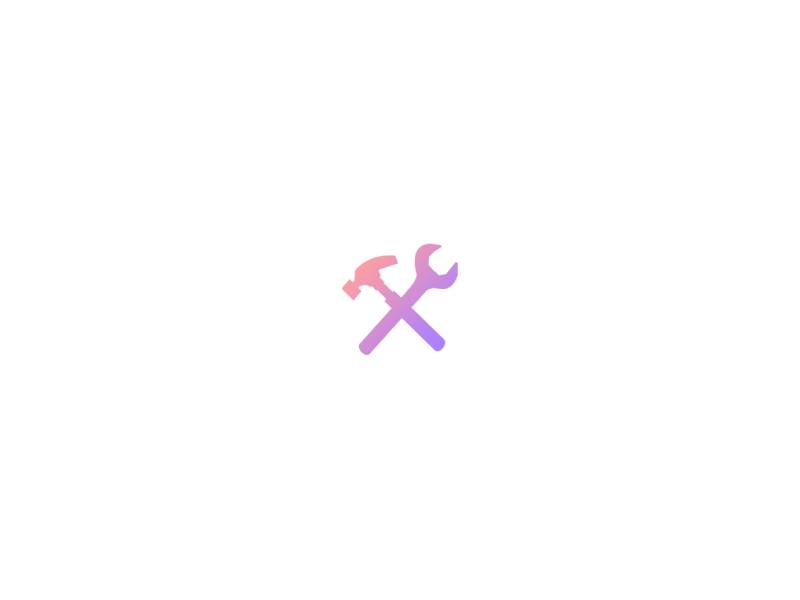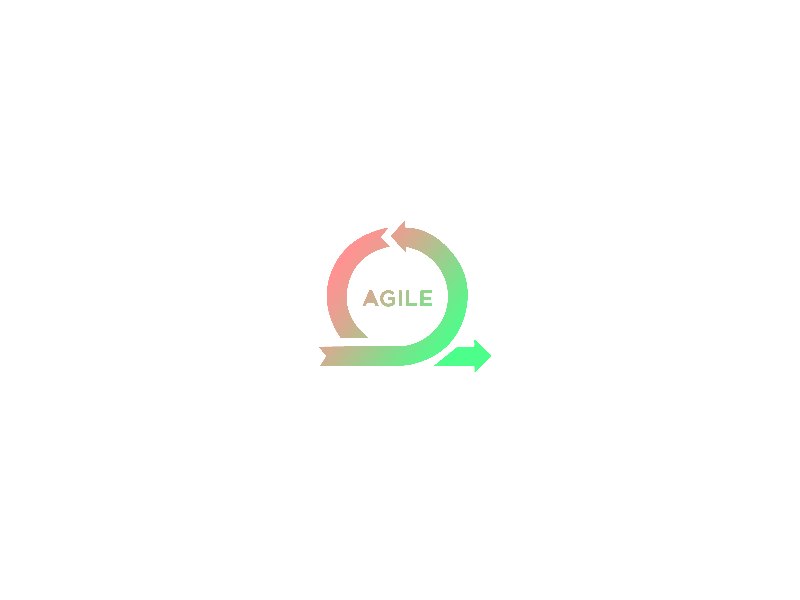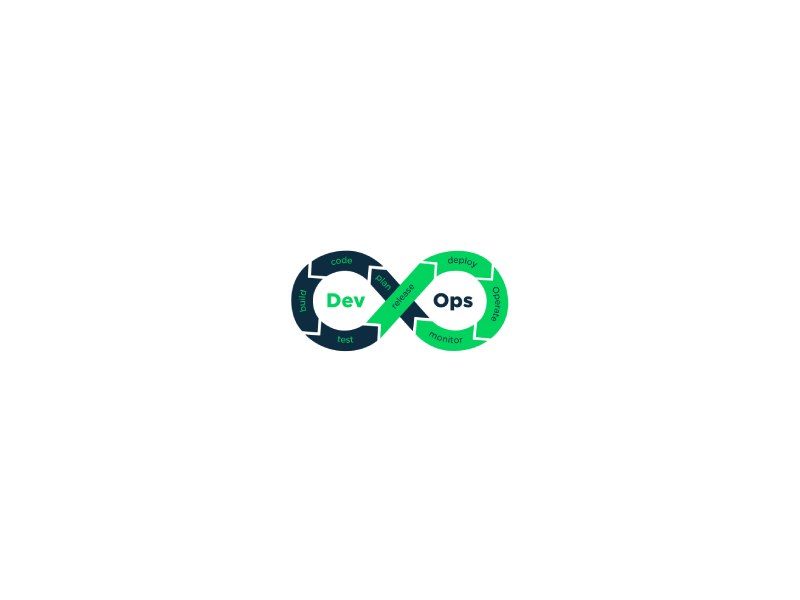The DevOps movement has transformed the way modern software teams build and deploy applications. By breaking down silos between developers and operations teams, DevOps enables faster development cycles, increased collaboration, and continuous integration and continuous deployment of software.
However, to fully realize the benefits of DevOps, teams need to equip themselves with the right tools. The DevOps toolchain includes tools for various functions like source code management, build automation, testing automation, and deployment automation. Using integrated toolsets, rather than disjointed point solutions, is key to achieving efficiency and consistency in the DevOps lifecycle.
In this post, we’ll look at some of the most important categories of DevOps tools and some of the top tools in each category.
Source Code Management: Git and GitHub
Git is the most widely used distributed source code management tool today. It allows developers to track changes to their code, collaborate, and merge their changes. GitHub is a popular Git repository hosting service that provides collaboration features like access control, task management, and wikis around the code base.
Many teams use Git for version controlling their code and GitHub for hosting their repository. GitHub also provides API access to enable other DevOps tools to integrate with it.
Build Automation: Jenkins and Travis CI
Build automation tools are responsible for compiling code, running tests, and producing deployable artifacts. Two of the most popular open-source build automation tools are Jenkins and Travis CI.
Jenkins is a self-contained Java-based tool that can execute build jobs on a single machine or orchestrate builds on multiple machines. It has a large plugin ecosystem and GUI for configuring complex builds. Travis CI is a cloud-based build service used to test and deploy code in GitHub repositories. It is convenient to set up and the configuration lives in your GitHub repository.
Both Jenkins and Travis CI can detect changes to your GitHub repository and automatically trigger a new build, a key step towards continuous integration.
Testing Automation: Selenium and Appium
Automated testing is a key practice in DevOps to check for software quality and issues early on. Selenium and Appium are two popular open-source test automation frameworks.
Selenium automates web browser interactions and is used to test web applications. It has “drivers” for Chrome, Firefox, Safari, and IE and can be used with many test frameworks. Appium is very similar but is focused on native and hybrid mobile apps. It drives iOS and Android apps and has a higher level API than Selenium.
Continuous Deployment: AWS CodeDeploy and CircleCI
Once code is built and tested, it needs to be deployed. Continuous deployment tools help to automate the deployment process for fast and reliable software delivery.
AWS CodeDeploy is a deployment tool provided by Amazon Web Services that works with many AWS compute services like EC2 and Fargate. It provides a push-button deployment experience for many types of web applications. CircleCI is another CI/CD tool with deployment features that lets you push to AWS, GCP, Azure, and many other environments. It offers convenience deploy features for AWS, Google, and Azure where it will handle the deployment for you.