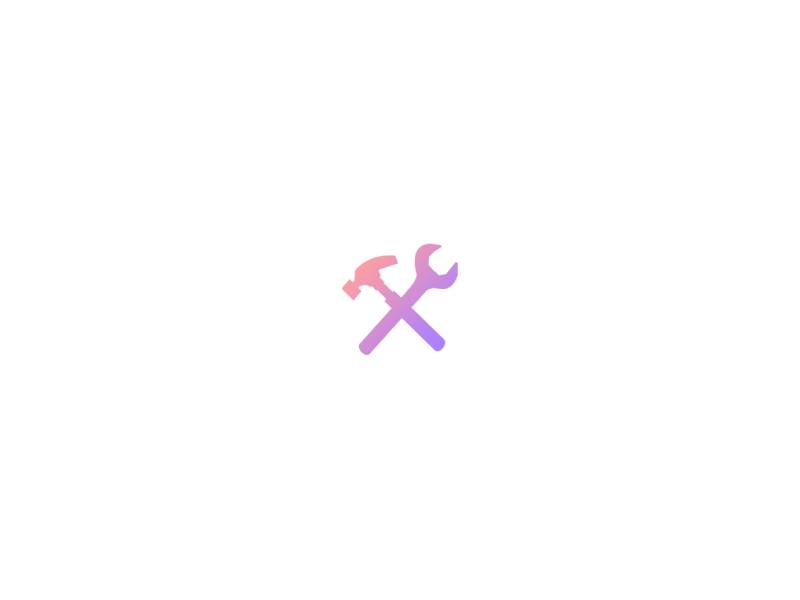AWS IAM or Identity and Access Management is an essential service provided by Amazon Web Services (AWS) that lets you manage users and their access to AWS resources securely. In this post, we’ll discuss in detail what IAM is, why it’s important, and how to configure it to manage access to your AWS resources in a secure and cost-effective way.
Introduction
Amazon Web Services (AWS) is a cloud computing platform that allows businesses to store and access their data and services in the cloud. AWS has a wide range of services, and it is important to manage access to these resources. AWS IAM provides the necessary tools to create and manage user accounts and permissions to AWS resources. IAM is a centralized service that provides administrative control over AWS resources, including access management.
Why is IAM important?
IAM is an essential service provided by AWS that allows businesses to manage access to their resources easily and securely. Here are a few reasons why IAM is important:
1. Security
Security is a critical concern for all businesses whether they’re operating on the cloud or not. Managing access to AWS resources is essential in ensuring security. IAM helps businesses manage access to AWS resources by providing fine-grained access control. This lets businesses define access policies so that users can perform only the actions necessary for their job.
2. Cost control
IAM can help control costs by providing detailed information about user activities. IAM can audit user actions in real-time, and businesses can use this information to optimize usage of AWS resources. Additionally, businesses can control costs by providing users access only to the resources they need, which limits unnecessary usage and waste.
3. Compliance
Regulatory compliance is important for businesses in many industries. IAM provides tools for managing access to resources in compliance with various regulations.
IAM Concepts
Before we dive into configuring IAM, it is important to understand some key concepts.
Users
IAM users represent people or services that interact with AWS resources. Users have unique names and can be assigned permissions.
Groups
Groups are used to group multiple users together, and to assign permissions to the users in the group. Groups can also be nested in other groups.
Policies
Policies are documents that define permissions. Policies can be attached to users or groups.
Roles
IAM roles are similar to users in that they are identities with permissions, but they are intended for use by AWS services rather than by people.
How to configure IAM
To configure IAM in your AWS account, follow these steps:
Step 1: Create users
Log in to your AWS account and navigate to the IAM dashboard. From there, you can create users by clicking the “Users” link in the sidebar and then clicking the “Add user” button.
Step 2: Create groups
Once you’ve created users, you can group them together according to the resources they need access to. To create a group, click the “Groups” link in the sidebar, and then click the “Create new group” button.
Step 3: Create policies
Policies are documents that define permissions. Create policies that define the permissions for groups or individual users. To create a policy, go to the “Policies” link in the sidebar, and then click the “Create policy” button.
Step 4: Attach policies to groups
Once you’ve created policies, you can attach them to groups. Go to the “Groups” link in the sidebar and click on the group you want to attach policies to. Then, click the “Attach policies” button, select the policies you want to add, and click “Attach policy”.
Step 5: Add users to groups
To give users access to AWS resources, add them to the appropriate group. Go to the “Users” link in the sidebar, click on the user you want to add to a group, and then click the “Add user to group” button. Select the group you want to add the user to and click “Add”.
Step 6: Use roles for AWS services
IAM roles are like users, but they are intended for use by AWS services. Roles provide temporary security credentials that AWS services can use to access resources. To create a role, go to the “Roles” link in the sidebar and click the “Create role” button.
Conclusion
In conclusion, AWS IAM is an essential tool for managing access to AWS resources. It provides security, cost control, and compliance features that businesses need. By understanding the concept of IAM, creating users and groups, and creating policies, businesses can ensure that their resources are secured from unauthorized access.
IAM is complex and requires careful organization and attention to detail. However, with proper setup and configuration, IAM can provide a high level of security and ease of management, which is critical for businesses that rely on AWS.