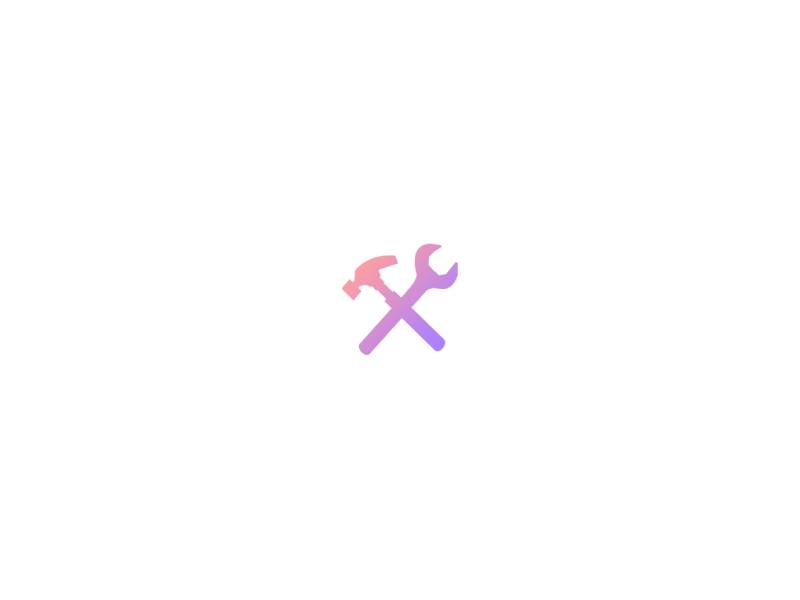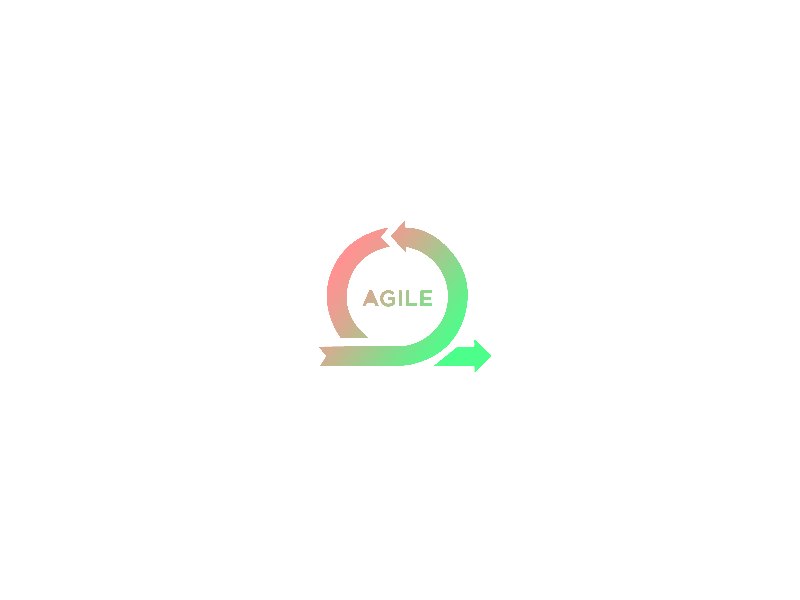If you’re new to infrastructure as code (IaC) or looking to streamline your infrastructure management process, Terraform is a powerful and flexible tool that can help. In this guide, we’ll cover everything you need to know to get started with Terraform, from its basic concepts to more advanced features and best practices.
What is Terraform?
Terraform is an open-source tool developed by HashiCorp that enables users to manage infrastructure resources across multiple cloud platforms using code. Terraform enables users to automate the process of creating, modifying, and destroying infrastructure resources, such as virtual machines, storage resources, and networking components.
One of the key benefits of using Terraform is that it allows users to define and manage infrastructure resources in a declarative way, which means that users specify what the infrastructure should look like, and Terraform takes care of the details of creating and managing those resources.
How does Terraform work?
Terraform works by using a declarative language called the HashiCorp Configuration Language (HCL) to define the desired state of your infrastructure resources. Users create Terraform configuration files that describe the infrastructure resources they want to create or modify.
When you apply your Terraform configuration files, Terraform compares the desired state of your infrastructure resources to their current state, and determines what changes need to be made to bring the resources into the desired state. Terraform then applies those changes to your infrastructure resources, creating, modifying, or destroying resources as necessary.
Key Concepts and Terminology
To effectively use Terraform, it’s important to understand some key concepts and terminology. These include:
Resources
Resources are the infrastructure components that Terraform manages, such as virtual machines, storage resources, and networking components.
Providers
Providers are plugins that Terraform uses to interact with cloud platforms, databases, and other services. Providers allow users to define and manage resources using a standardized syntax.
Modules
Modules are reusable pieces of Terraform code that can be used to define and manage resources in a more modular and scalable way.
State
Terraform state is a record of the current state of your infrastructure resources. The state file is used by Terraform to determine what changes need to be made to bring your infrastructure into the desired state.
Getting Started with Terraform
To get started with Terraform, you’ll need to install Terraform on your machine and set up a cloud platform or other service that you want to manage using Terraform. Once you’ve done that, you can create a Terraform configuration file that describes the infrastructure resources you want to create or modify.
Here’s a simple example of a Terraform configuration file that creates a single virtual machine on AWS:
provider "aws" {
region = "us-west-2"
}
resource "aws_instance" "example" {
ami = "ami-0c55b159cbfafe1f0"
instance_type = "t2.micro"
}
In this example, we’re using the AWS provider to create a single instance of the “aws_instance” resource type. We’re specifying the Amazon Machine Image (AMI) we want to use and the type of instance we want to create.
To apply this Terraform configuration, you’ll need to run the following commands in your terminal:
terraform init
terraform applyTerraform will initialize the necessary plugins and compare the desired state of your infrastructure resources to their current state. If there are any differences, Terraform will make the necessary changes to bring your infrastructure into the desired state.
Advanced Terraform
While the basics of Terraform are easy to grasp, the tool offers a wide range of advanced features and capabilities that can help you streamline and optimize your infrastructure management processes. Here are a few of the most powerful advanced features of Terraform:
Workspaces
Workspaces allow users to manage multiple sets of infrastructure resources from a single Terraform configuration. This is useful when you need to create multiple instances of the same infrastructure resources for different environments, such as development, staging, and production.
Remote State
By default, Terraform stores state locally in a file on your machine. However, this can create problems when you’re working in a team or with multiple machines. Remote state allows you to store your Terraform state in a remote location, such as an S3 bucket or a database, which makes it easier to share and collaborate on Terraform configurations.
Interpolation
Interpolation allows you to dynamically generate configuration values based on the state of your infrastructure or other external factors. For example, you might use interpolation to generate unique names for your infrastructure resources based on a timestamp or a random string.
Provisioners
Provisioners allow you to run scripts or commands on your infrastructure resources after they’ve been created or modified. This can be useful for tasks such as configuring software, installing packages, or setting up user accounts.
Best Practices for Terraform
To make the most of Terraform and ensure that your infrastructure management processes are streamlined and reliable, it’s important to follow best practices. Here are a few tips to help you get the most out of Terraform:
Version Control
Like any other software development project, it’s important to version control your Terraform configurations using a tool like Git. This makes it easy to track changes, collaborate with others, and roll back changes if necessary.
Use Modules
Using modules allows you to create reusable pieces of Terraform code that can be used across multiple projects and environments. This can help you save time and ensure consistency in your infrastructure management processes.
Follow the Principle of Least Privilege
When configuring your infrastructure resources, it’s important to follow the principle of least privilege. This means giving your resources only the permissions they need to perform their intended function, and no more. This can help you reduce the risk of security vulnerabilities and other issues.
Conclusion
Terraform is a powerful and flexible tool that can help you automate and streamline your infrastructure management processes. Whether you’re new to infrastructure as code or an experienced DevOps engineer, Terraform offers a wide range of features and capabilities that can help you manage your infrastructure resources more effectively. By following best practices and taking advantage of advanced features like workspaces, remote state, and interpolation, you can make the most of Terraform and optimize your infrastructure management processes for maximum efficiency and reliability.