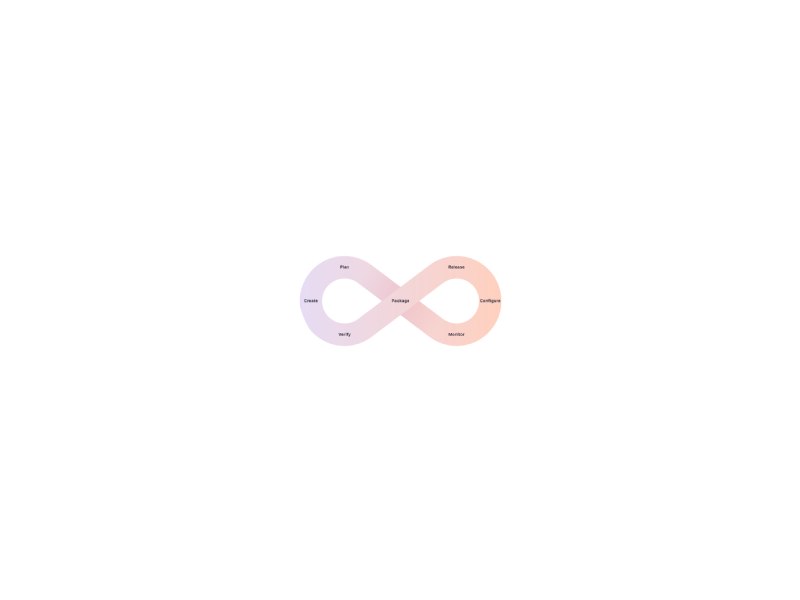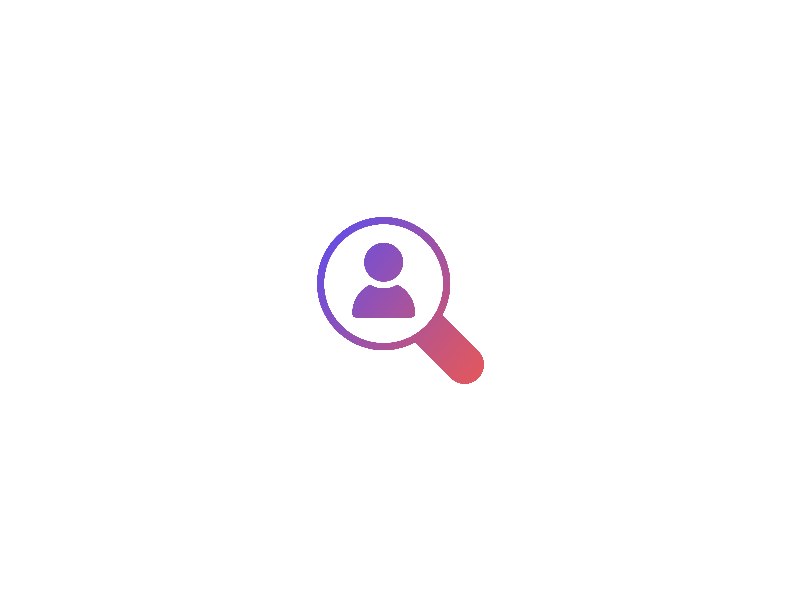So, what is Ansible exactly? Ansible is an open-source automation engine that allows you to automate configuration management, application deployment, and task automation. With Ansible, you can define your infrastructure as code using simple, human-readable YAML files. This means you don’t have to worry about complex scripting or programming languages – Ansible takes care of it for you.
Getting started with Ansible is a breeze. First, you’ll need to install Ansible on your control machine. Once installed, you can start writing playbooks. Playbooks are Ansible’s configuration files where you define the desired state of your systems. You can specify tasks, such as installing packages, managing services, or even running custom scripts. Ansible will then execute these tasks on the target hosts in a sequential manner, ensuring your infrastructure is configured exactly as specified.
Ansible follows a declarative approach, meaning you describe the desired end state rather than writing step-by-step instructions. This makes playbooks more readable and easier to maintain. Plus, with Ansible’s idempotent nature, you can safely run playbooks multiple times without worrying about unintended side effects. It only makes the necessary changes to achieve the desired state, making it highly efficient and reliable.
One of the key advantages of using Ansible is its ability to work in a multi-node environment. You can easily manage and configure hundreds or even thousands of machines simultaneously with just a few lines of code. Ansible uses SSH to connect to remote hosts, making it agentless and lightweight. This also means you can manage a diverse range of systems, including Linux, macOS, and Windows, from a single control machine.
In conclusion, Ansible offers a powerful solution for configuring and managing your infrastructure. With its simplicity, scalability, and automation capabilities, you can say goodbye to manual configurations and hello to efficiency. So why wait? Start leveraging the power of Ansible today and take control of your infrastructure like never before. Surprise yourself with the explosion of possibilities that Ansible brings to the table. Your future self will thank you!
Writing and Managing Ansible Playbooks
Ansible, an open-source automation tool, offers a robust solution for orchestrating and managing IT infrastructures. At its core, Ansible uses playbooks, which are simple YAML files containing instructions that define the desired state of systems. Let’s explore how you can become proficient in writing and managing Ansible playbooks.
First and foremost, understanding the structure of a playbook is essential. Playbooks consist of plays, tasks, and modules. Each play defines a set of hosts on which tasks will be executed. Tasks, in turn, represent specific actions to be performed, such as installing packages or configuring services. Modules act as building blocks and provide the necessary functionality to carry out tasks.
To write effective playbooks, it’s crucial to maintain simplicity and readability. Use descriptive names for tasks and variables, making it easier to understand their purpose. Additionally, leverage comments to provide insights about the logic behind your code.
Managing Ansible playbooks efficiently involves organizing your codebase. Create reusable roles to encapsulate common configuration patterns. This modular approach enables you to maintain consistency across multiple playbooks and makes troubleshooting and updates more manageable.
Version control systems, such as Git, play a pivotal role in playbook management. By tracking changes and maintaining a history of your code, you can collaborate effectively with teammates and roll back to previous versions if needed. Embrace best practices like branching and pull requests to ensure a smooth development process.
An explosion of possibilities awaits when you combine Ansible playbooks with inventory management. Inventories provide a structured way to define your hosts and group them logically, allowing you to target subsets of systems easily. You can even dynamically generate inventories from external sources such as cloud platforms or configuration management databases.
In conclusion, mastering the art of writing and managing Ansible playbooks opens up a world of possibilities for automating your infrastructure. By following best practices, organizing your codebase, and leveraging the power of inventories, you can simplify complex tasks and achieve remarkable efficiency gains. So why waste time on repetitive manual work? Start your journey with Ansible playbooks today and experience the surprise of seamless automation while exploding your productivity to new heights!
Configuring Servers with Ansible Roles
Ansible is an open-source automation tool that simplifies the process of managing and configuring servers. It uses a declarative language to describe system configurations and performs tasks through secure SSH connections. Ansible roles take this automation a step further by organizing and encapsulating specific configuration tasks into reusable modules.
Imagine having a box of tools at your disposal, each designed to tackle a specific task. That’s exactly what Ansible roles offer. They allow you to break down complex server configurations into smaller, manageable pieces called roles. These roles act as building blocks, each responsible for a specific aspect of server setup, such as installing packages, configuring services, or setting up users.
The explosion of possibilities with Ansible roles lies in their versatility and reusability. Once you have created a role for a particular configuration task, you can reuse it across multiple servers or even share it with the wider community. This not only saves time but also ensures consistency and reduces the risk of human error.
Configuring servers with Ansible roles is surprisingly straightforward. You simply define the desired state of your server in a playbook, which is a YAML file specifying the roles and their parameters. Ansible then takes care of executing the playbook on the target servers, automatically applying the necessary configurations.
By adopting Ansible roles, you gain the ability to automate repetitive server configuration tasks, reduce manual errors, and improve overall efficiency. Whether you are managing a small number of servers or a large-scale infrastructure, Ansible offers a scalable solution that can adapt to your needs.
In conclusion, Ansible roles provide a surprise explosion of efficiency and simplicity when it comes to configuring servers. By leveraging the power of automation, you can harness the full potential of Ansible and revolutionize your server management. So why spend unnecessary time and effort on manual configurations when you can embrace Ansible roles and let them do the heavy lifting for you? It’s time to take control of your server infrastructure in a smarter way!
Automating Infrastructure Deployment with Ansible
Imagine a scenario where you need to set up multiple servers with specific software packages and configurations. Traditionally, this process would involve repetitive tasks, potential human errors, and significant time investments. However, Ansible comes to the rescue!
Ansible is an automation engine that simplifies the process of provisioning, configuring, and deploying infrastructure. It uses a declarative language to describe the desired state of your systems, allowing you to define what you want your infrastructure to look like. This means you can automate complex deployments with ease, saving you valuable time and effort.
One of the key benefits of Ansible is its agentless architecture. Unlike other configuration management tools, Ansible doesn’t require any additional software to be installed on the target machines. It communicates with them using SSH or WinRM protocols, making it lightweight and easy to set up. This simplicity enables you to automate infrastructure across various platforms, including Linux, Windows, and even cloud providers such as Amazon Web Services (AWS) and Microsoft Azure.
With Ansible’s vast library of pre-built modules, you can automate a wide range of tasks. Whether it’s installing software, configuring network devices, or managing databases, Ansible has got you covered. These modules provide reusable building blocks, allowing you to create sophisticated playbooks that orchestrate complex workflows.
By automating infrastructure deployment with Ansible, you gain several advantages. First and foremost, it reduces the chances of human error, as tasks are executed consistently and reliably. Additionally, it improves scalability, enabling you to deploy and manage hundreds or thousands of servers effortlessly. Moreover, Ansible promotes standardization, ensuring that your infrastructure is consistent across different environments.
In conclusion, Ansible delivers a surprise explosion of productivity and efficiency by automating infrastructure deployment. Its simplicity, versatility, and extensive module library make it a go-to tool for streamlining IT operations. So why waste time on manual configurations when you can embrace the power of automation with Ansible? Start automating your infrastructure today and witness the transformative impact it brings to your organization.
Using Ansible Modules for Infrastructure Configuration
Streamlining Infrastructure Configuration:
Gone are the days of laborious manual setups. Ansible, an open-source automation tool, offers a diverse range of modules designed to handle various configuration tasks effortlessly. Whether you’re managing servers, networks, or cloud environments, Ansible has got you covered. These modules act as building blocks that enable you to define the desired state of your infrastructure and automate its configuration.
The Power of Abstraction:
One of the key advantages of Ansible modules is their ability to abstract complex configuration processes into simple, reusable units. They encapsulate specific actions, such as package installation, file management, or service setup, allowing you to focus on the high-level goals rather than intricate implementation details. This abstraction empowers both beginners and seasoned professionals to easily orchestrate infrastructure changes without extensive coding knowledge.
Expanding Possibilities with Community Modules:
Ansible’s vibrant community contributes an extensive library of modules, extending the tool’s capabilities exponentially. These community modules cover a wide array of technologies and platforms, enabling seamless integration with popular systems like AWS, Azure, Docker, Kubernetes, and more. By leveraging these modules, you gain access to pre-built, battle-tested configurations, saving valuable time and effort.
Efficiency Boost with Idempotence:
Ansible modules operate based on the principle of idempotence, ensuring that running a module multiple times produces the same result as running it once. This characteristic eliminates the risk of unintentional changes, making it safe to apply configurations repeatedly. Idempotence allows you to confidently automate your infrastructure, knowing that the desired state will always be maintained, even in complex environments.
In conclusion, incorporating Ansible modules into your infrastructure configuration workflow empowers you to simplify and automate repetitive tasks, enhance efficiency, and achieve consistent results across your entire infrastructure. By leveraging the power of abstraction, community modules, and idempotence, you can unlock a new level of productivity and reliability. Embrace the surprise and explosion of possibilities that Ansible modules bring to your infrastructure management journey — it’s time to revolutionize the way you configure your systems!
Advanced Ansible Techniques for Infrastructure Management
Imagine a world where routine tasks such as provisioning servers, configuring networks, and deploying applications could be executed effortlessly. Ansible, an open-source automation tool, makes this dream a reality. It offers a simple yet robust framework to manage and configure infrastructure at scale.
One of the key features of Ansible is its ability to create playbooks, which are YAML files containing a series of instructions to define desired states and execute tasks on multiple systems simultaneously. By leveraging variables, loops, and conditionals in playbooks, you can achieve dynamic and flexible infrastructure management.
Another powerful capability of Ansible is its support for roles. Roles help organize your playbooks into reusable components, making it easier to maintain and share configurations across different projects. This modular approach ensures consistency and saves you valuable time and effort.
But what about handling complex infrastructures or orchestrating multi-tier applications? Ansible has got you covered with its orchestration capabilities. You can define high-level workflows using Ansible’s built-in modules like ‘serial’ and ‘parallel.’ This means you can automate the deployment of interconnected services with ease, ensuring seamless interactions between different components.
To take your infrastructure management skills to the next level, consider exploring Ansible Tower, a web-based interface for Ansible. Tower provides a centralized platform for managing inventories, scheduling playbooks, and monitoring job results. Its intuitive user interface empowers both beginners and seasoned professionals alike, enhancing collaboration and simplifying the management of large-scale environments.
In conclusion, advanced Ansible techniques offer a game-changing approach to infrastructure management. By harnessing the power of automation, you can eliminate manual errors, reduce downtime, and enhance scalability. So why wait? Embrace the world of Ansible and unlock the full potential of your infrastructure management endeavors.
Remember, with Ansible, surprises come in the form of seamless execution, and explosions are reserved for the elimination of tedious manual tasks. Say goodbye to the old ways and welcome a future where infrastructure management becomes a breeze!
Troubleshooting and Debugging Ansible Configurations
One of the first steps in resolving configuration issues is to carefully analyze error messages. Ansible provides descriptive error outputs, which can offer crucial hints about what went wrong. Take the time to read through these messages, paying close attention to line numbers and specific error details. Often, a quick glance at the error message can point you in the right direction.
Next, it’s essential to verify the integrity of your inventory file. The inventory file serves as the backbone of Ansible, providing information about target hosts and their respective configurations. Double-check that your inventory file is correctly formatted and contains the necessary host entries. Simple typos or missing brackets can cause headaches, so be meticulous in your inspection.
A common pitfall when working with Ansible is misconfigured variables. Ansible employs variables to manage dynamic aspects of your configurations. If you’re experiencing unexpected behavior, ensure that variables are defined correctly and have appropriate values assigned to them. Also, keep an eye out for variable scoping issues, where a variable may not be accessible in a particular context.
When all else fails, enable verbose mode using the “-vvv” flag to gain deeper insights into the playbook execution. Verbose mode provides an extensive output, helping you understand what Ansible is doing behind the scenes. This additional level of detail can aid in pinpointing the root cause of any configuration glitches.
Analogous to detectives investigating a crime scene, troubleshooting Ansible configurations requires patience, persistence, and attention to detail. Embrace the challenges as opportunities for growth and skill development. By approaching each issue with a curious mindset, you’ll sharpen your debugging skills and become more proficient in troubleshooting Ansible configurations.
In conclusion, troubleshooting and debugging Ansible configurations is an integral part of the automation journey. Remember to carefully analyze error messages, validate your inventory file, check variables for accuracy, and leverage verbose mode when necessary. Embrace the process, and with time and practice, you’ll become a master troubleshooter, capable of resolving any configuration issues that come your way. Happy automating!