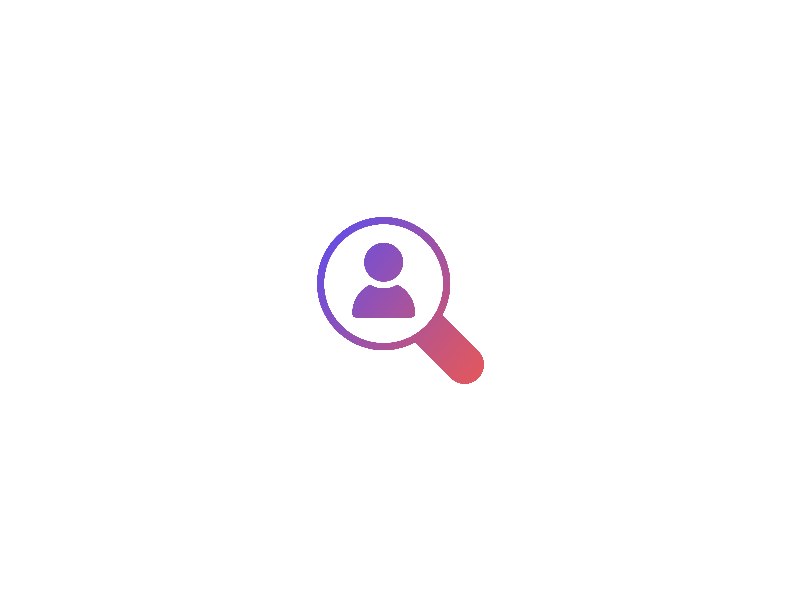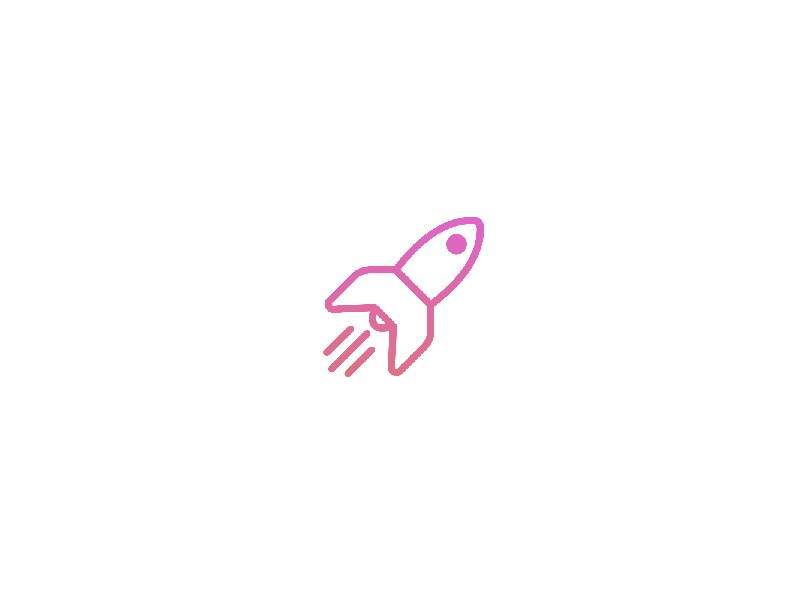Prometheus acts as a guardian for your Kubernetes environment, constantly collecting and storing metrics from various sources such as applications, services, and infrastructure components. With its flexible data model and powerful querying language, Prometheus enables you to gain deep insights into the health and performance of your cluster.
To begin using Prometheus, the first step is to install it within your Kubernetes environment. Helm, the package manager for Kubernetes, simplifies this process by allowing you to define and deploy Prometheus using pre-configured charts. By leveraging Helm’s capabilities, you can easily customize Prometheus based on your specific monitoring requirements.
Once Prometheus is up and running, it’s time to start collecting metrics. Prometheus employs a pull-based approach, where it scrapes metrics at regular intervals from designated targets, such as Kubernetes pods and nodes. These metrics are then stored in a time-series database, ready for analysis and visualization.
To effectively monitor your Kubernetes cluster, it’s crucial to define relevant metrics and configure appropriate alerts. Prometheus provides a comprehensive set of query functions that allow you to aggregate, filter, and transform metrics to suit your needs. By setting up alerting rules, you can receive notifications when certain conditions or thresholds are met, enabling proactive monitoring and rapid issue resolution.
Additionally, Prometheus integrates seamlessly with Grafana, a popular visualization tool. Grafana allows you to create intuitive dashboards and visualizations, empowering you to gain real-time insights into the performance and behavior of your Kubernetes cluster. With Helm, you can easily deploy and configure Grafana alongside Prometheus, completing your monitoring stack.
In conclusion, Prometheus, combined with Helm, offers a robust solution for monitoring Kubernetes environments. By following the steps outlined in this guide, you can harness the power of Prometheus to gain valuable insights, detect anomalies, and ensure the smooth operation of your Kubernetes cluster. So, why wait? Dive into the world of Prometheus and take control of your Kubernetes monitoring today!
Monitoring Kubernetes with Helm and Prometheus
When it comes to managing and monitoring your Kubernetes infrastructure, having the right tools at your disposal is crucial. Among the various options available, Helm and Prometheus stand out as a potent combination that can simplify and enhance your monitoring experience. In this article, we will explore how Helm and Prometheus work together to provide comprehensive insights into your Kubernetes clusters.
Helm, often referred to as the package manager for Kubernetes, allows you to define, install, and manage applications and services effortlessly. With Helm, you can streamline the deployment of complex applications, including monitoring solutions like Prometheus, onto your Kubernetes infrastructure. By utilizing Helm charts, which are pre-packaged application definitions, you can easily maintain and version your deployments.
Prometheus, on the other hand, is an open-source monitoring system specifically built for cloud-native environments like Kubernetes. It collects and stores time-series data, enabling you to gain valuable insights into the performance and health of your applications and infrastructure. Prometheus employs a pull-based model where it scrapes metrics from instrumented containers, making it highly scalable and efficient.
Deploying Prometheus using Helm simplifies the setup process, ensuring you have a robust monitoring solution up and running quickly. Helm allows you to customize Prometheus configurations and easily manage its components, such as exporters and alerting rules, through the use of configurable values in Helm charts.
With Helm and Prometheus working together, you can monitor various aspects of your Kubernetes clusters. This includes tracking resource utilization, detecting and alerting on anomalies, visualizing real-time metrics, and gaining deep visibility into your applications’ performance. Additionally, Helm charts provide the flexibility to add additional exporters or integrations with other tools to extend the monitoring capabilities further.
In conclusion, by leveraging Helm and Prometheus, you can simplify and enhance the monitoring of your Kubernetes infrastructure. Helm empowers you to deploy and manage applications efficiently, while Prometheus offers a powerful monitoring system tailored for Kubernetes. Together, they provide a comprehensive solution for ensuring the health and performance of your applications in a dynamic containerized environment. So why not dive into Helm and Prometheus today and unlock a new level of monitoring prowess for your Kubernetes deployments?
Configuring Prometheus alerting rules
We’ll delve into the world of Prometheus alerting rules, exploring how they can enhance your monitoring capabilities and help you detect, respond to, and mitigate potential system issues. Whether you’re a seasoned DevOps engineer or just starting your journey, understanding and configuring alerting rules in Prometheus is a crucial skill for ensuring the stability and reliability of your applications and infrastructure.
Understanding Prometheus Alerting:
Prometheus, the open-source monitoring and alerting toolkit, empowers you to proactively monitor your systems using alerting rules. These rules define conditions that trigger alerts when certain metrics cross predefined thresholds or exhibit unusual behavior. By configuring these rules effectively, you gain insight into critical incidents, enabling you to take immediate action before they escalate into larger problems.
Defining Alerting Rules:
To get started with Prometheus alerting rules, you need to identify the specific metrics you want to monitor and set appropriate thresholds. For example, you might want to receive an alert if CPU utilization exceeds 90% for more than five minutes or if the number of HTTP 500 errors reaches a certain threshold within a given timeframe. By defining relevant rules tailored to your environment, you ensure that important events are not missed and can be promptly addressed.
Creating Expressive Alert Conditions:
One of Prometheus’ strengths lies in its expressive querying language called PromQL. This language allows you to craft complex alert conditions by combining various metrics, functions, and logical operators. You can unleash the power of PromQL to create sophisticated rules that precisely capture the behavior you want to monitor, making your alerting system more accurate and actionable.
Humanizing Alert Notifications:
When configuring alerting rules, it’s important to strike a balance between detecting real issues and avoiding false positives. Fine-tuning alert thresholds, leveraging multiple metrics, and setting up proper notification channels contribute to reducing noise and ensuring relevant alerts reach the right people at the right time. Remember, effective alerting is a delicate dance between keeping your system safe and preventing alert fatigue among your team.
In summary, configuring Prometheus alerting rules is an essential step towards building a robust monitoring and incident response system. By understanding the underlying concepts, defining precise conditions, and optimizing notifications, you can proactively detect anomalies, respond swiftly, and prevent potential catastrophes. So, ready to master Prometheus alerting rules? Get started today and gain better control over the stability and reliability of your systems. Happy monitoring!
Visualizing Kubernetes metrics with Prometheus and Grafana
When it comes to managing a complex Kubernetes infrastructure, having visibility into its metrics is crucial. Prometheus, an open-source monitoring system, empowers you to collect and store time-series data from various sources within your Kubernetes ecosystem. With its flexible querying language and efficient data model, Prometheus enables you to monitor resource utilization, network traffic, and application-level metrics effortlessly.
But numbers alone can be overwhelming without a way to present them meaningfully. Enter Grafana, a feature-rich data visualization tool that seamlessly integrates with Prometheus. Grafana allows you to create stunning dashboards, transforming raw metrics into visually appealing graphs, charts, and tables. By customizing these visualizations, you can gain deep insights into the performance of your cluster and identify bottlenecks or anomalies quickly.
The process begins by deploying Prometheus in your Kubernetes environment. Prometheus scrapes metrics from your applications, services, and infrastructure components, storing them in a time-series database. You can then configure Grafana to connect to Prometheus, leveraging its vast array of pre-built dashboards tailored specifically for Kubernetes monitoring.
Once connected, Grafana enables you to effortlessly build dynamic and interactive visualizations. With just a few clicks, you can choose from a wide range of graph types, apply filters, and aggregate metrics based on specific criteria. This flexibility allows you to zoom in on specific time frames, compare different metrics, and create engaging presentations that tell the story behind your Kubernetes environment’s performance.
Visualizing Kubernetes metrics with Prometheus and Grafana empowers you with the ability to proactively monitor your infrastructure, ensuring optimal performance and availability. By identifying trends, patterns, and potential issues in real-time, you can take timely actions to prevent disruptions and optimize resource allocation.
In conclusion, harnessing Prometheus and Grafana for visualizing Kubernetes metrics is an essential step towards efficient monitoring and management of your Kubernetes clusters. With these powerful tools at your disposal, you can gain invaluable insights, make data-driven decisions, and ensure the smooth operation of your applications within the dynamic world of Kubernetes. So, why wait? Start exploring the power of metrics visualization today and unlock the true potential of your Kubernetes environment!
Scaling Prometheus for large Kubernetes clusters
Scaling any system comes with its own set of challenges, and Prometheus is no exception. However, armed with the right strategies, you can tackle these hurdles head-on and harness Prometheus’s power to its fullest extent. Let’s dive into some key considerations.
Firstly, when dealing with larger Kubernetes clusters, it’s essential to distribute the workloads effectively. Prometheus employs a federated architecture, allowing multiple instances to scrape data from various endpoints and aggregate it centrally. By strategically deploying Prometheus servers across your cluster, you can balance the load and prevent bottlenecks.
Another crucial aspect is storage. As your cluster grows in size, so does the volume of collected metrics. To ensure seamless operations, consider employing scalable storage solutions like Thanos or Cortex. These tools enable efficient long-term storage and querying capabilities, even as your metrics dataset expands exponentially.
Additionally, optimizing query performance is vital for a smooth monitoring experience. Take advantage of Prometheus’s horizontal scalability by leveraging sharding techniques. By splitting your metric data across multiple servers, you can parallelize queries and achieve lightning-fast responses, even in the face of massive datasets.
To maintain high availability and fault tolerance, take a multi-cluster approach. Deploying Prometheus in multiple clusters not only provides redundancy but also enhances resilience. By mirroring and replicating data across clusters, you can safeguard against failures and ensure uninterrupted monitoring in case of disasters or outages.
In conclusion, scaling Prometheus for large Kubernetes clusters requires a holistic approach that addresses workload distribution, storage scalability, query optimization, and fault tolerance. By implementing these strategies, you can unleash the full potential of Prometheus and achieve explosive insights into the performance of your Kubernetes environment. So go ahead, embrace the power of Prometheus, and conquer the challenges of scaling with confidence.
Remember, Prometheus is your secret weapon in the battle for observability supremacy!
Troubleshooting common issues with Prometheus and Kubernetes
Are you encountering challenges while using Prometheus and Kubernetes together? Don’t worry, you’re not alone. In this article, we’ll dive into the world of troubleshooting common issues that may arise when working with these powerful tools. Whether you’re a seasoned developer or just starting with container orchestration, understanding how to address these problems will greatly enhance your experience.
Monitoring Setup and Configuration:
The first stumbling block users often encounter is setting up Prometheus for monitoring within a Kubernetes cluster. While Kubernetes provides its own native monitoring solutions, integrating Prometheus can be beneficial due to its rich ecosystem and advanced features. However, misconfigurations can occur, leading to data inconsistencies or incomplete metrics. To overcome this, ensure that service discovery, scraping, and alerting configurations align properly to avoid any discrepancies.
Resource Management Challenges:
Another area where issues might arise is resource management. The dynamic nature of Kubernetes and Prometheus requires careful allocation of resources. Inadequate resource provisioning can result in performance degradation or even complete failures. It’s vital to monitor resource utilization regularly, adjust configurations accordingly, and employ autoscaling mechanisms to ensure optimal performance.
Networking and Service Discovery Problems:
Networking plays a crucial role in the seamless operation of Prometheus and Kubernetes. Occasionally, connectivity issues between Prometheus and the monitored services, or inconsistent service discovery, can lead to missing or incorrect metrics. Double-checking network policies, DNS configurations, and Kubernetes service discovery settings can help resolve such issues efficiently.
Alerting and Notification Setup:
Effective alerting and notification systems are essential for promptly identifying and addressing potential issues. Configuring alerts based on relevant metrics and ensuring they reach the right recipients is critical. Troubleshooting alerts that don’t fire correctly or fail to reach the intended parties can prevent unnecessary downtime and enhance incident response times.
Scaling and Performance Bottlenecks:
As your applications and infrastructure grow, scaling and performance bottlenecks may emerge. Prometheus and Kubernetes offer various mechanisms to address these challenges, such as horizontal pod autoscaling and vertical scaling. Monitoring key metrics and adjusting scaling configurations can help maintain optimal performance levels and avoid potential outages.
In summary, working with Prometheus and Kubernetes together undoubtedly brings immense benefits to your containerized environments. However, it’s important to be prepared for common troubleshooting scenarios that may arise. By addressing monitoring setup, resource management, networking, alerting, and scaling challenges proactively, you can ensure a smooth and successful operation of your Prometheus and Kubernetes deployments. So, embrace these powerful tools and troubleshoot your way to an efficient and reliable infrastructure.
Best practices for monitoring Kubernetes using Prometheus
First and foremost, let’s understand what Prometheus is. Prometheus is an open-source monitoring solution built specifically for cloud-native environments like Kubernetes. It provides a comprehensive set of features that allow you to collect, store, and analyze metrics from your Kubernetes clusters in real-time.
To effectively monitor your Kubernetes cluster with Prometheus, you need to follow a few essential practices. One of the key steps is instrumenting your applications and services with Prometheus client libraries. These libraries enable your applications to expose relevant metrics, such as CPU usage, memory consumption, and network traffic, which Prometheus can scrape and store for analysis.
Next, it’s crucial to configure service discovery in Prometheus. Kubernetes provides a built-in service discovery mechanism, allowing Prometheus to automatically discover and monitor new services as they are deployed in the cluster. This ensures that all relevant metrics are captured without manual intervention.
Another practice to consider is setting up alerting rules in Prometheus. By defining specific thresholds and conditions, you can receive alerts when certain metrics exceed predefined limits or deviate from expected patterns. This proactive approach allows you to identify potential issues before they escalate, preventing any surprises or explosions in your system.
Furthermore, utilizing Grafana alongside Prometheus can enhance your monitoring capabilities. Grafana is a powerful data visualization tool that integrates seamlessly with Prometheus, enabling you to create dashboards and gain insights from your collected metrics. With customizable graphs and charts, you can easily track the performance of your Kubernetes cluster in real-time.
In conclusion, employing the best practices for monitoring Kubernetes using Prometheus is crucial for maintaining a healthy and efficient container orchestration environment. By instrumenting your applications, configuring service discovery, setting up alerting rules, and utilizing Grafana for visualization, you can stay on top of your system’s performance and ensure smooth operations without any surprise or explosion. So, start implementing these practices today and take control of your Kubernetes monitoring journey!