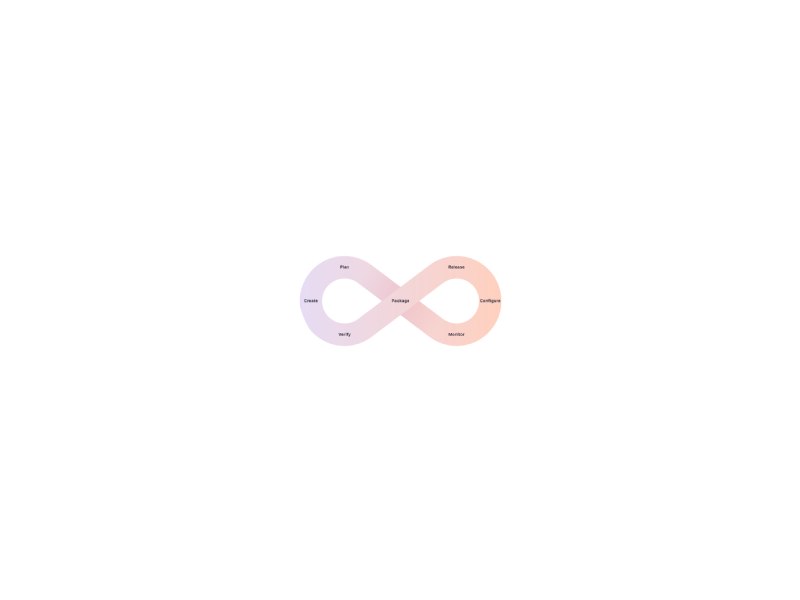In this complete guide, we will dive into the world of Grafana and explore everything you need to know about this powerful open-source data visualization tool.
First things first, what exactly is Grafana? At its core, Grafana is a leading analytics and monitoring solution that allows you to query, visualize, and alert on your metrics. It brings together data from various sources, such as databases, cloud services, and even IoT devices, and presents it in a user-friendly and customizable dashboard. With Grafana, you can gain valuable insights into your data and make informed decisions based on real-time information.
One of the key features that sets Grafana apart is its flexibility. The tool supports a wide range of data sources, including popular databases like MySQL, PostgreSQL, and Prometheus, as well as cloud services such as Amazon Web Services and Google Cloud Platform. This versatility enables you to connect to your preferred data sources effortlessly and start visualizing your data without any hassle.
In addition to its extensive data source compatibility, Grafana offers a rich set of visualization options. You can choose from a variety of charts, graphs, tables, and gauges to present your data in the most meaningful way for your specific use case. Whether you’re monitoring server performance, tracking website traffic, or analyzing business metrics, Grafana provides you with the tools to create stunning visualizations that effectively convey your data’s story.
Furthermore, Grafana’s alerting capabilities allow you to stay on top of critical changes in your data. You can set up alerts based on customizable thresholds and receive notifications via email, Slack, or other messaging platforms. This ensures that you are promptly notified when important events occur, enabling you to take immediate action.
In conclusion, if you’re looking for a comprehensive data visualization and monitoring solution, Grafana is the way to go. Its flexibility, wide range of data source support, and powerful visualization options make it a top choice for individuals and organizations alike. So why wait? Start exploring Grafana today and unlock the full potential of your data!
Installing and Configuring Grafana
So, what exactly is Grafana and why should you care? Well, imagine having a dynamic and interactive dashboard that consolidates data from multiple sources into one cohesive view. With Grafana, you can do just that! It supports a wide range of data sources, including popular databases like MySQL, PostgreSQL, and InfluxDB, as well as cloud services such as AWS CloudWatch and Google Analytics.
Getting started with Grafana is a breeze. Let’s walk through the installation process. First, ensure that you have a compatible operating system, such as Linux, Windows, or macOS. Head over to the official Grafana website and download the appropriate package for your system. Once downloaded, follow the step-by-step instructions provided in the documentation to install Grafana.
Once installed, it’s time to configure Grafana to suit your needs. Open up your web browser and access the Grafana web interface. You’ll be greeted with a user-friendly interface that allows you to customize your dashboards and panels effortlessly. Grafana also provides a variety of built-in plugins and templates to help you get started quickly.
To connect Grafana to your data sources, navigate to the “Configuration” section and add the necessary details. Whether you’re working with a local database or a cloud service, Grafana offers intuitive wizards and forms to guide you through the process. Once connected, you can start building your dashboards by selecting the desired data sources and configuring visualizations using the point-and-click editor.
Grafana truly empowers you to visualize your data in ways that are both visually appealing and informative. You can leverage its extensive library of panel types, such as graphs, tables, and heatmaps, to present your data in a meaningful manner. Additionally, Grafana supports alerting and notification features, allowing you to stay on top of important metrics and take proactive actions when necessary.
In conclusion, installing and configuring Grafana opens up a world of possibilities for visualizing and analyzing your data. Its user-friendly interface, extensive data source compatibility, and flexibility in customization make it an ideal choice for individuals and organizations alike. So, why wait? Dive into the world of Grafana today and unlock the full potential of your data!
Exploring Data Sources in Grafana
Grafana, a powerful open-source analytics and visualization platform, allows you to connect and display data from various sources in one centralized location. It’s like having a treasure trove of information at your fingertips!
So, where can you find these valuable data sources? The options are limitless. Grafana supports a wide range of popular databases, including MySQL, PostgreSQL, and Prometheus. This means you can integrate your existing databases seamlessly with Grafana and gain deeper insights into your data.
But that’s not all – Grafana also supports cloud-based data sources such as Amazon Web Services (AWS), Microsoft Azure, and Google Cloud Platform (GCP). Imagine the surprise when you realize that you can effortlessly access and visualize data from your cloud infrastructure, making informed decisions faster than ever before.
Furthermore, Grafana doesn’t stop at databases and cloud platforms. It goes beyond boundaries by supporting other data sources like time-series databases, APIs, and even log files. This versatility expands the potential for exploring and analyzing data across different domains, from DevOps monitoring to business intelligence.
The explosion of opportunities continues with Grafana’s plugin ecosystem. With a vast array of plugins available, you can unlock new dimensions of data exploration. From custom visualizations to specialized data connectors, these plugins empower you to tailor Grafana according to your specific needs.
In conclusion, exploring data sources in Grafana is an exhilarating adventure. It brings together disparate data from various sources, allowing you to uncover hidden patterns, spot trends, and make data-driven decisions. So, gear up, embrace the surprises, and let the explosions of insights propel you to new frontiers of knowledge.
Get ready to unleash the full potential of Grafana’s data sources and embark on a journey that will transform the way you understand and leverage your data. The possibilities are endless, and it all starts with exploring data sources in Grafana.
Creating Dashboards in Grafana
So, what exactly is Grafana? In simple terms, it’s a tool that enables you to visualize, analyze, and monitor your metrics through customizable dashboards. With Grafana, you can connect to various data sources such as databases, APIs, and even cloud platforms, allowing you to bring all your data together in one place.
Getting started with Grafana is a breeze. The first step is to install and configure the software on your preferred system. Once set up, you can access the Grafana web interface, where you’ll be greeted by an intuitive and visually appealing dashboard. From here, the possibilities are endless.
To create a dashboard, you’ll need to add panels. Panels are the building blocks of your dashboard and can represent different types of visualizations such as graphs, tables, or heatmaps. Grafana offers a wide range of panel options, each catering to specific data visualization needs. You can choose from bar charts for comparing data, gauges for displaying current values, or even world maps for geographical representations.
Customization is at the heart of Grafana. You have full control over the layout, color schemes, and styling of your dashboard. This allows you to create a visually striking and personalized experience for your viewers. Additionally, Grafana supports dynamic variables, enabling you to filter and drill down into your data dynamically.
But wait, there’s more! Grafana also supports alerting, annotations, and even collaborative features, making it a versatile tool for teams working together. You can set up alerts to receive notifications when certain metrics cross predefined thresholds, add annotations to mark important events or changes, and share your dashboards with colleagues for seamless collaboration.
In conclusion, Grafana empowers you to transform raw data into meaningful insights through visually stunning dashboards. With its user-friendly interface, extensive customization options, and support for various data sources, Grafana is a must-have tool in your data visualization arsenal. So, why wait? Start creating captivating dashboards in Grafana today and unlock the full potential of your data!
Visualizing Data with Grafana Panels
Grafana, a popular open-source platform, provides a comprehensive solution for visualizing data from multiple sources. With its intuitive interface and a wide range of panel types, Grafana allows you to create stunning visual representations of your data that are both informative and visually appealing.
One of the key features that sets Grafana apart is its extensive library of panel types. Whether you’re dealing with time series data, logs, or even geographical information, there’s a panel type specifically designed to meet your needs. From simple graphs and gauges to heatmaps and tables, Grafana offers a diverse set of tools to effectively visualize and explore your data.
But what makes Grafana panels truly explosive is their flexibility and customizability. With just a few clicks, you can configure your panels to display the exact information you need, in the format that suits you best. Want to compare multiple data series? No problem. Need to apply filters and transformations? Grafana has got you covered. The possibilities are virtually endless.
Moreover, Grafana panels foster collaboration and empower users to share their insights effortlessly. You can easily create dashboards comprising multiple panels, allowing you to present a holistic view of your data to your team or stakeholders. With real-time updates and interactive features, Grafana panels enable effective communication and decision-making based on accurate and up-to-date information.
In conclusion, if you want to unlock the full potential of your data and unleash a visual explosion of insights, Grafana panels are the perfect tool for the job. Their versatility, customization options, and collaborative capabilities make them an indispensable asset for any data-driven organization. So, dive into the world of Grafana and let your data tell its story like never before.
Using Plugins and Extensions in Grafana
Plugins and extensions are like magical power-ups for Grafana, enabling you to extend its functionality and customize your dashboards according to your specific needs. With a vast library of plugins available, you can effortlessly enhance the capabilities of Grafana and surprise yourself with the amazing possibilities.
One popular plugin is the “Worldmap Panel,” which allows you to plot and visualize geospatial data on an interactive map. Whether you’re tracking the spread of a disease or monitoring IoT devices across the globe, this plugin provides an intuitive way to display geographic information and gain insights at a glance.
If you’re looking to add some flair to your dashboards, the “Clock Panel” might just be what you need. This nifty extension displays a real-time ticking clock on your dashboard, making it visually engaging and adding a touch of dynamism. It’s perfect for displaying information that changes over time or simply for adding a unique element to your Grafana setup.
For those interested in monitoring and alerting, the “Alertmanager” plugin is a must-have. It integrates seamlessly with Grafana and enables you to set up notifications for critical events or anomalies detected in your data. You can configure various alert channels, such as email, Slack, or PagerDuty, ensuring that you never miss a crucial update again.
Imagine being able to visualize your machine learning models right within Grafana. Well, with the “Grafana ML” plugin, you can do just that! This powerful extension brings machine learning capabilities to your fingertips, allowing you to train models, make predictions, and visualize the results—all without leaving the Grafana environment.
In conclusion, plugins and extensions are game-changers when it comes to maximizing the potential of Grafana. By leveraging these powerful tools, you can create visually stunning dashboards, enhance functionality, and surprise yourself with the explosive insights they unveil. So don’t wait any longer—explore the vast ecosystem of Grafana plugins and extensions, and unlock a whole new world of possibilities!
Best Practices for Using Grafana
First and foremost, let’s talk about data source configuration. Grafana supports a wide range of data sources, including popular databases, time series databases, and cloud platforms. Take the time to carefully configure your data sources within Grafana to ensure seamless integration. This will enable you to access and visualize your data effortlessly, empowering you to make informed decisions.
Next, it’s crucial to organize your dashboards effectively. Dashboards act as a canvas for your visualizations, allowing you to showcase multiple data panels in a single view. Group related visualizations together, making it easy for users to find the information they need quickly. Utilize folders and tags to categorize and label your dashboards, keeping them neat and accessible.
To create visually appealing and informative dashboards, leverage the power of panels in Grafana. Panels are the building blocks of your visualizations, and there are various types available, such as graphs, tables, and gauges. Experiment with different panel options to find the most suitable one for your data. Customize colors, titles, and axis labels to enhance clarity and deliver meaningful insights at a glance.
Additionally, consider setting up alerts to stay proactive in monitoring your data. Grafana offers alerting functionalities that can notify you when specific conditions or thresholds are met. By configuring alerts, you can promptly address anomalies, ensuring the smooth operation of your systems and applications.
Collaboration is also a breeze with Grafana. Share your dashboards with colleagues, clients, or stakeholders by generating shareable links or embedding them in other applications. Foster a culture of data-driven decision-making by encouraging others to provide feedback and contribute to the visualizations.
Lastly, keep your Grafana installation secure by following best practices for authentication and authorization. Implement user roles and permissions to control access to sensitive data and dashboards. Regularly update Grafana to benefit from security patches and new features, and consider leveraging external authentication providers for added protection.
In conclusion, mastering Grafana requires both technical skills and an artistic touch. By implementing these best practices, you can unlock the full potential of this powerful tool, creating visually captivating and insightful data visualizations. So, go ahead and dive into Grafana, surprise yourself with explosive insights, and revolutionize the way you visualize and interpret data!