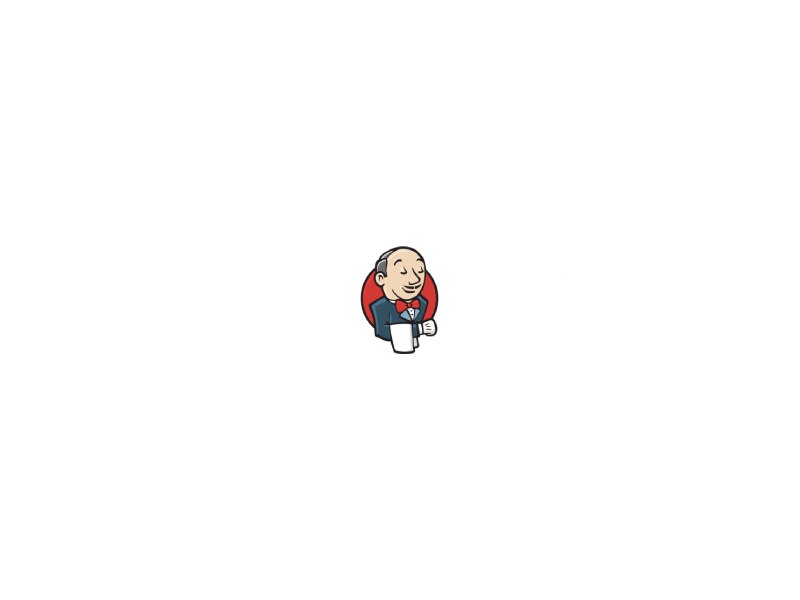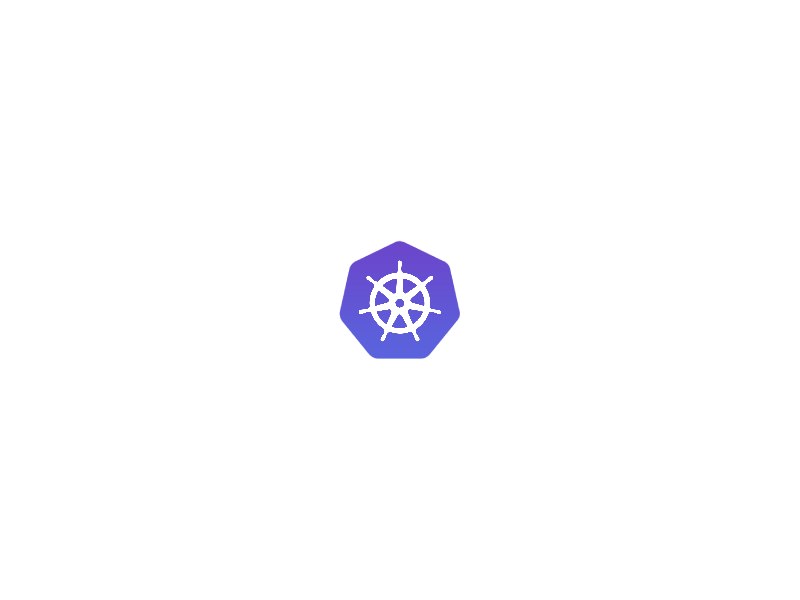Are you seeking an efficient solution for automating your software delivery process and enhancing collaboration within your development teams? Look no further than Jenkins! In this article, we will explore the power of Jenkins as a DevOps tool and how it can revolutionize your software development practices. From its seamless integration capabilities to its robust automation features, Jenkins offers an explosion of possibilities that will surprise even the most seasoned developers.
Streamlining Software Delivery:
Jenkins acts as the ultimate facilitator when it comes to streamlining software delivery. With its user-friendly interface and extensive plugin ecosystem, Jenkins empowers developers to automate various stages of the development lifecycle, including building, testing, and deployment. By automating these processes, Jenkins eliminates the need for manual interventions, reducing human error and saving valuable time. Say goodbye to tedious repetitive tasks, as Jenkins handles them effortlessly!
Boosting Collaboration:
One of the standout features of Jenkins is its ability to foster collaboration among development teams. Through its distributed nature, Jenkins enables multiple developers to work concurrently on different aspects of a project. This facilitates seamless integration and encourages continuous communication among team members. Jenkins also provides real-time insights into build statuses, allowing teams to identify and resolve issues promptly. With Jenkins, teamwork becomes an explosion of ideas, knowledge sharing, and collective success.
Integration Capabilities:
Jenkins is renowned for its extensive integration capabilities. It seamlessly integrates with popular version control systems like Git or Subversion, allowing developers to trigger builds automatically upon code commits. Furthermore, Jenkins supports a wide range of tools and frameworks, enabling the creation of customized workflows tailored to specific project requirements. Whether it’s running unit tests, conducting code analysis, or deploying applications to various environments, Jenkins has got you covered.
In summary, Jenkins is a powerful DevOps tool that revolutionizes software delivery and promotes collaboration within development teams. By automating repetitive tasks, streamlining workflows, and providing real-time insights, Jenkins eliminates bottlenecks and enhances productivity. Its integration capabilities make it a versatile choice for diverse development environments. Embrace the surprise and explosion of possibilities that Jenkins offers, and witness your software delivery process soar to new heights of efficiency and collaboration. Give Jenkins a try today and experience the true essence of DevOps!
Installation and Setup of Jenkins
Are you ready to take your software development process to the next level? Look no further than Jenkins! In this article, we’ll walk you through the installation and setup of Jenkins, empowering you to streamline your development workflow and achieve new heights of efficiency. So, let’s dive right in!
Installation:
Getting started with Jenkins is a breeze. The first step is to download the Jenkins package suitable for your operating system from the official website. Once downloaded, run the installer and follow the on-screen instructions. Jenkins is compatible with various platforms, including Windows, macOS, and Linux, ensuring flexibility for all users.
Setup:
After successful installation, it’s time to set up Jenkins and tailor it to suit your specific needs. Launching Jenkins will open up a web interface where you can begin the configuration process.
The initial setup involves creating an administrative user and installing essential plugins. Jenkins offers an extensive range of plugins that enhance its capabilities, such as integrating with version control systems like Git or Subversion, deployment tools, testing frameworks, and more. Choose the plugins that align with your project requirements to unlock the full potential of Jenkins.
Once the plugins are installed, you can create your first Jenkins job. Jobs represent individual tasks in your development workflow, such as building and testing your code or deploying applications. Configure each job by defining the necessary steps, such as pulling code from a repository, running tests, and generating reports.
To automate the execution of jobs, Jenkins provides the option to schedule builds at specific times or trigger them based on events like code commits. You can also configure Jenkins to monitor external repositories for changes and automatically initiate a build when new code is detected.
Additionally, Jenkins allows you to set up notifications and alerts, ensuring you stay informed about the status of your builds. By integrating with popular collaboration tools like Slack or email services, you can receive real-time updates on build successes or failures.
In conclusion, the installation and setup of Jenkins is a straightforward process that opens the door to a world of automation and efficiency in software development. By following these steps, you’ll be well on your way to harnessing the power of Jenkins and revolutionizing your development practices. So why wait? Give Jenkins a try today and experience the transformative impact it can have on your projects!
Jenkins Plugins and Extensions
Are you tired of spending countless hours on repetitive tasks during your software development process? Look no further! Jenkins, the popular open-source automation server, offers a myriad of plugins and extensions that can revolutionize your workflow, bringing efficiency, flexibility, and an explosion of possibilities to your projects.
Jenkins plugins are small but powerful additions that extend the functionality of the Jenkins platform. These plugins cover various aspects, from source code management and build triggers to deployment and monitoring. With over 1,500 plugins available in the Jenkins community, there is virtually no task or integration that cannot be accomplished.
Imagine the surprise of seamlessly integrating your favorite version control system, whether it’s Git, Subversion, or Mercurial, directly into your Jenkins environment. By installing the appropriate plugin, you gain the ability to automatically trigger builds, run tests, and deploy your application with ease, all in a single, unified interface.
But plugins are just the tip of the iceberg. Jenkins also supports a wide range of extensions, allowing you to customize its behavior and tailor it to your specific needs. These extensions enhance Jenkins’ core features, providing additional functionalities such as fine-grained access control, advanced security options, and customizable dashboards.
To engage the reader further, let’s use a metaphor. Think of Jenkins as a toolbox, and plugins and extensions as the ever-expanding collection of tools within it. Just as a carpenter relies on different tools to craft a masterpiece, developers can leverage Jenkins plugins and extensions to build robust software solutions efficiently.
Additionally, using Jenkins plugins and extensions doesn’t require extensive technical knowledge. The Jenkins community ensures that plugins are user-friendly, well-documented, and regularly updated, making them accessible even to those with limited experience.
In conclusion, Jenkins plugins and extensions offer a surprising and explosive boost to your development process. By adopting these versatile tools, you can streamline workflows, automate tasks, and unlock the full potential of your continuous integration and delivery pipeline. So why wait? Start exploring the vast array of Jenkins plugins and extensions today and take your software development journey to new heights!
Creating and Managing Jenkins Jobs
Are you looking to optimize your development workflow and achieve greater efficiency? Look no further than Jenkins, the popular open-source automation tool that can revolutionize the way you build, test, and deploy your software projects. In this article, we will delve into the world of creating and managing Jenkins jobs, unlocking its full potential for your development processes.
Firstly, let’s understand what Jenkins jobs are and why they are essential. Think of a Jenkins job as a series of steps or tasks that define how your software project is built, tested, and deployed. These jobs serve as the backbone of your automation pipeline, allowing you to automate repetitive tasks, reduce errors, and speed up your software delivery.
To create a Jenkins job, start by navigating to the Jenkins dashboard and selecting “New Item.” Give your job a meaningful name and select the appropriate project type, such as freestyle or pipeline. Next, configure the necessary parameters, such as source code management, build triggers, and build steps. Here, you have the flexibility to customize your job based on your specific requirements and project needs.
Once your job is created, it’s important to manage and maintain it effectively. Regularly review and update the job configurations to adapt to any changes in your software development process. Jenkins provides various plugins and integrations with popular tools like Git, Jira, and Docker, enabling seamless collaboration and enhancing your overall development workflow.
Surprise! Did you know that Jenkins offers a wide range of built-in features and functionalities to enhance your job management experience? Benefit from features such as parallel builds, which allow you to run multiple builds simultaneously, saving valuable time. Utilize the built-in test reporting capabilities to gain insights into the health and stability of your software. Additionally, take advantage of Jenkins’ extensibility through plugins, extending its functionality to suit your unique needs.
Explosion! Witness the explosion of productivity as you leverage Jenkins’ vast ecosystem and community support. Join online forums, attend meetups, and explore documentation to learn from experienced Jenkins users who can guide you on best practices and advanced techniques. Share your experiences and contribute back to the community, fostering a collaborative environment focused on continuous improvement.
In conclusion, creating and managing Jenkins jobs is a vital step towards optimizing your development workflow. By harnessing the power of automation and leveraging Jenkins’ extensive features, you can streamline your processes, reduce manual effort, and accelerate software delivery. Embrace surprise and explosion as you embark on this journey, discovering new ways to enhance your development practices and achieve greater success in your projects. So, why wait? Start harnessing the power of Jenkins today and revolutionize your development process!
Jenkins Pipelines for Continuous Integration and Deployment
Are you tired of manual processes slowing down your development and deployment workflows? Look no further than Jenkins pipelines, a powerful tool that can revolutionize the way you handle continuous integration and deployment. In this article, we’ll delve into the details of Jenkins pipelines and explore how they can streamline your software development lifecycle.
Jenkins, an open-source automation server, offers a robust solution for automating various stages of software delivery. The introduction of pipelines takes Jenkins to the next level by allowing you to define and manage your entire workflow as code. This means you can version control your pipeline, treat it as a software artifact, and have full visibility and traceability into each step of the process.
One of the key advantages of using Jenkins pipelines is their flexibility. You can create simple or complex pipelines tailored to your specific needs. Whether you’re building, testing, or deploying an application, Jenkins pipelines provide a unified and consistent approach. By breaking down your workflow into stages and steps, you can easily parallelize tasks, set dependencies, and ensure efficient resource utilization.
Another noteworthy feature of Jenkins pipelines is their seamless integration with other tools and technologies. You can leverage a vast ecosystem of plugins to extend Jenkins’ functionality and integrate with popular development and deployment frameworks. With these integrations, you can automate tests, trigger deployments, and even notify team members about build statuses through communication platforms like Slack or email.
Imagine the power of having your entire CI/CD process orchestrated through a single, centralized platform. Jenkins pipelines empower teams to collaborate more effectively, reducing the chances of errors and enabling faster feedback cycles. The ability to define, version, and track changes in your pipelines ensures transparency and facilitates troubleshooting when issues arise.
In conclusion, Jenkins pipelines offer a comprehensive solution for continuous integration and deployment. By adopting this approach, you can automate and optimize your software delivery pipeline, leading to increased efficiency, reduced manual effort, and ultimately faster time-to-market. Embrace the power of Jenkins pipelines today and propel your development processes to new heights!
Jenkins Integration with Other DevOps Tools
Are you tired of managing multiple DevOps tools independently? Do you wish there was a way to streamline your development processes and enhance collaboration among your team members? Look no further! In this article, we will explore the exciting world of Jenkins integration with other DevOps tools and how it can revolutionize your software delivery pipeline.
Jenkins, an open-source automation server, is widely recognized for its extensive plugin ecosystem and flexibility. It offers seamless integration with various DevOps tools, empowering organizations to build efficient workflows and automate repetitive tasks. Let’s delve into some key integrations that can catapult your development efforts to new heights.
First on our integration journey is Jenkins’ integration with Git, a popular version control system. By connecting Jenkins with Git, developers can trigger automated builds whenever changes are pushed to the repository. This ensures that your code is thoroughly tested, packaged, and ready for deployment at any given moment. With Jenkins orchestrating this process, you can eliminate manual intervention and reduce the risk of human error.
Next, we have Jenkins’ integration with Docker, a leading containerization platform. Containers provide lightweight and isolated environments, making application deployment a breeze. Jenkins leverages this power by seamlessly integrating with Docker, allowing you to build, test, and deploy applications in containerized form. This integration simplifies the management of dependencies and ensures consistent deployments across different environments.
Furthermore, Jenkins integrates smoothly with popular continuous integration/continuous delivery (CI/CD) tools such as Jira, SonarQube, and Selenium. By leveraging these integrations, your team can benefit from enhanced issue tracking, code quality analysis, and automated testing. These integrations foster collaboration, improve code stability, and enable faster iterations, ultimately leading to higher-quality software releases.
In conclusion, Jenkins integration with other DevOps tools opens up a world of possibilities for streamlining your development processes. From seamless integration with Git and Docker to collaborating effortlessly with CI/CD tools, Jenkins empowers teams to deliver software faster, more reliably, and with fewer errors. Embrace the power of integration and unlock your team’s true potential with Jenkins as the central hub of your DevOps toolchain. Say goodbye to siloed workflows and welcome a harmonized, efficient way of delivering software. The explosion of possibilities awaits you!
Monitoring, Logging, and Reporting with Jenkins
Are you tired of struggling to keep track of your software development projects? Do you wish there was a way to monitor, log, and report on the progress of your Jenkins pipelines effortlessly? Look no further! In this article, we’ll explore how Jenkins can help you streamline these essential tasks, ensuring smooth sailing for your development process.
First and foremost, let’s discuss monitoring with Jenkins. Monitoring is crucial to identify potential issues early on and ensure the stability of your applications. With Jenkins’ built-in monitoring capabilities, you can effortlessly track the health and performance of your pipelines. You’ll gain valuable insights into the execution time, resource usage, and any bottlenecks that may be hindering your deployment. By keeping a close eye on the metrics provided by Jenkins, you can proactively address any issues, saving time and effort in the long run.
Next up is logging. Jenkins offers robust logging features that allow you to capture and analyze important information about your builds and deployments. By leveraging Jenkins’ logging capabilities, you can collect detailed data on each step of your pipeline, helping you trace errors, diagnose problems, and understand the flow of your software development process. With comprehensive logs at your disposal, you’ll have a clear picture of what’s happening within your pipelines, making troubleshooting a breeze.
Finally, reporting. Effective reporting is essential for communicating the progress and results of your projects to stakeholders. Jenkins provides various reporting options, allowing you to generate customized reports tailored to your specific needs. Whether it’s generating build reports, test coverage reports, or deployment status reports, Jenkins has got you covered. These reports can be automatically generated and shared with your team, providing valuable insights into the success and efficiency of your development efforts.
In conclusion, monitoring, logging, and reporting are vital aspects of any software development project, and Jenkins excels in all three areas. By harnessing Jenkins’ monitoring capabilities, you can proactively spot and address issues. With its robust logging features, you’ll have a comprehensive view of your pipelines’ execution. And thanks to its flexible reporting options, you can effortlessly share project progress with your stakeholders. So why wait? Embrace Jenkins today and experience the power of seamless monitoring, logging, and reporting in your software development workflow.
Remember, when it comes to optimizing your development process, Jenkins is the explosion of surprise you’ve been waiting for!