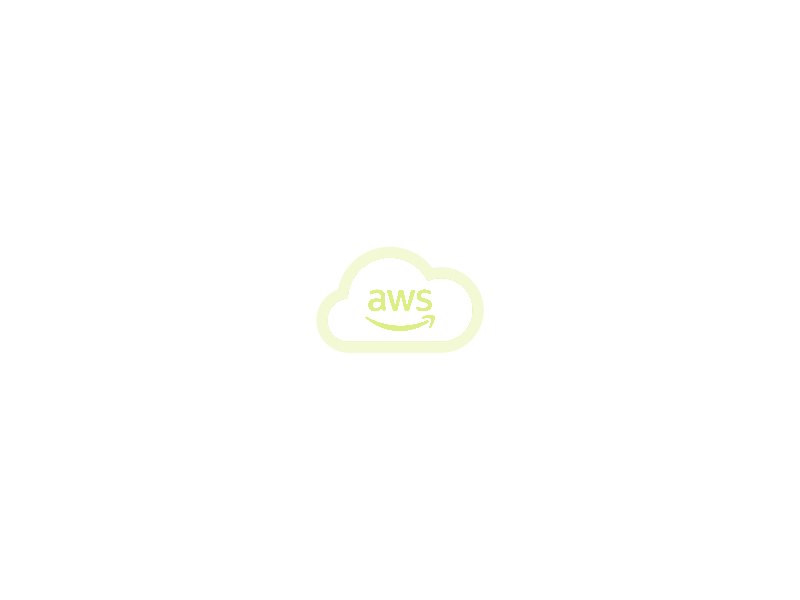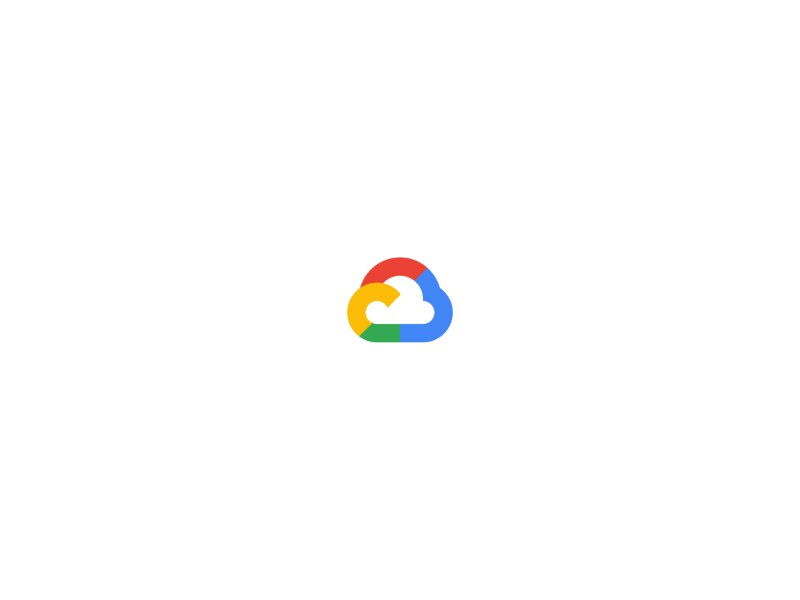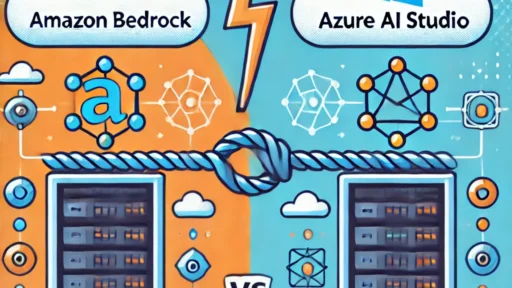Using AWS allows you to tap into a vast array of services and tools designed to simplify the process of building and maintaining your infrastructure. Whether you’re a small startup or an enterprise-level organization, AWS offers scalable solutions tailored to meet your unique needs. Let’s dive in and discover the steps to leverage AWS effectively.
Firstly, sign up for an AWS account, which takes just a few minutes. Once you’re onboarded, you gain access to a comprehensive suite of services such as Amazon Elastic Compute Cloud (EC2), Amazon Simple Storage Service (S3), and Amazon Relational Database Service (RDS). These services form the foundation of your infrastructure and provide you with the flexibility to scale as your business grows.
Next, you’ll need to create and configure your virtual servers using EC2. This service allows you to launch instances, select the desired operating system, and customize hardware specifications. You can easily scale your infrastructure by adding or removing instances based on demand, ensuring optimal performance at all times.
To store and manage your data securely, utilize S3. It provides a simple and durable object storage solution capable of handling any amount of data. With S3, you can seamlessly archive, backup, and share files across different regions while enjoying robust security features.
When it comes to databases, AWS offers RDS, a managed service that simplifies database administration tasks. Choose from various database engines such as MySQL, PostgreSQL, or Amazon Aurora, and let AWS handle automated backups, software patching, and scaling operations.
Additionally, AWS offers powerful networking capabilities through Amazon Virtual Private Cloud (VPC). You can create isolated virtual networks, configure security groups and access control lists, and establish reliable connections to your on-premises infrastructure.
In conclusion, leveraging AWS for infrastructure management promises a surprise explosion of efficiency and reliability. By signing up for an AWS account, utilizing services like EC2, S3, RDS, and VPC, you can effortlessly create and manage your infrastructure. So why wait? Embrace the power of AWS and experience the ease of scalable, secure, and highly available infrastructure management today!
Key components of AWS infrastructure management
When it comes to managing your infrastructure on the cloud, Amazon Web Services (AWS) offers a comprehensive set of tools and services that can help streamline your operations. Understanding the key components of AWS infrastructure management is crucial for maximizing efficiency and optimizing your resources.
One of the fundamental components of AWS infrastructure management is Amazon Elastic Compute Cloud (EC2). It provides resizable compute capacity in the cloud, allowing you to quickly scale your applications based on demand. EC2 instances act as virtual servers, providing flexibility and control over your computing resources.
Another essential component is Amazon Simple Storage Service (S3), which offers secure and scalable object storage. S3 enables you to store and retrieve any amount of data from anywhere on the web. With its durability and availability, S3 ensures that your data is protected and accessible at all times.
AWS Identity and Access Management (IAM) is a critical aspect of infrastructure management, focusing on security and access control. IAM allows you to manage user identities, create granular permissions, and define roles for individuals or groups within your organization. This helps safeguard sensitive data and ensures that only authorized personnel can access your resources.
Monitoring and logging are vital components of infrastructure management, and AWS provides various services to facilitate this. Amazon CloudWatch enables you to collect and monitor metrics, set alarms, and automatically react to changes in your AWS environment. Additionally, AWS CloudTrail records API calls and captures events, providing detailed audit logs for compliance and troubleshooting purposes.
Automating tasks and deployments is made possible by AWS CloudFormation. It allows you to define your infrastructure as code, creating reusable templates that automate the provisioning of resources. By using CloudFormation, you can deploy and manage your infrastructure consistently and efficiently.
In conclusion, AWS infrastructure management encompasses several key components that work together to optimize your cloud operations. From compute power with EC2 to storage solutions like S3, along with security management through IAM and monitoring capabilities with CloudWatch and CloudTrail, AWS provides a comprehensive suite of tools for efficient infrastructure management in the cloud. By leveraging these components effectively, businesses can achieve scalability, flexibility, and enhanced control over their resources on AWS.
Best practices for using AWS to create and manage your infrastructure
First and foremost, it’s crucial to understand the immense potential that AWS offers. With its vast array of services and features, AWS provides a robust platform for businesses to build, scale, and manage their infrastructure effortlessly. To leverage this power effectively, start by carefully planning your architecture. Define your requirements, consider scalability, and design your infrastructure in a way that promotes flexibility and resilience. Think of it as laying a solid foundation for a magnificent structure.
As you begin implementing your infrastructure, make use of AWS services such as Amazon EC2, Amazon S3, and Amazon VPC. These services provide a scalable and reliable framework that enables you to create virtual servers, store and retrieve large amounts of data, and establish secure network connections. By strategically utilizing these services, you can optimize your infrastructure’s performance, security, and cost-efficiency.
Don’t forget about automation! AWS offers powerful tools like AWS CloudFormation and AWS Elastic Beanstalk that automate the provisioning and deployment of your infrastructure. Embrace these services to streamline your operations, reduce manual effort, and eliminate potential human errors. Automation is the secret ingredient to unlock surprises of efficiency and propel your infrastructure management to new heights.
To ensure the explosion of success in your AWS endeavors, adopt a proactive mindset. Stay up-to-date with the latest AWS developments, explore new services, and regularly assess the performance and cost-effectiveness of your infrastructure. Leverage AWS CloudWatch to monitor crucial metrics, set up alerts, and gain valuable insights to continuously improve your infrastructure’s performance.
In conclusion, mastering the art of creating and managing your infrastructure with AWS is within your reach. By following these best practices, you’ll be well on your way to building a scalable, secure, and cost-effective cloud-based infrastructure. So, let’s embark on this exciting journey together and witness the explosion of potential that awaits you in the world of AWS!
Remember, AWS is the catalyst, and it’s up to you to leverage its power for unprecedented success. Can you envision the possibilities?
Step-by-step guide for setting up infrastructure on AWS
Choosing the Right AWS Services:
The first step in setting up your infrastructure on AWS is selecting the right services for your needs. AWS offers a wide range of services, each designed to cater to specific requirements. From computing power with Amazon EC2 to storage solutions like Amazon S3, explore the various offerings and choose what aligns best with your project goals.
Creating an AWS Account:
To get started, you’ll need to create an AWS account. Head over to the AWS website and click on the “Create an AWS Account” button. Follow the prompts and provide the necessary information to set up your account. Remember to keep your account credentials secure to ensure the safety of your infrastructure.
Understanding AWS Regions and Availability Zones:
AWS operates in multiple regions across the globe, and each region consists of availability zones. It’s crucial to understand the concept of regions and availability zones to ensure high availability and fault tolerance for your infrastructure. Choose the most appropriate region for your target audience and replicate your resources across multiple availability zones for resilience.
Setting Up Virtual Private Cloud (VPC):
A Virtual Private Cloud (VPC) acts as your own private network in the AWS cloud. It allows you to define your IP address range, subnets, route tables, and network gateways. Create a VPC that suits your requirements, configure subnets, and establish connectivity options to connect your VPC with on-premises networks securely.
Launching EC2 Instances:
Amazon Elastic Compute Cloud (EC2) provides scalable compute capacity in the cloud. Launching EC2 instances is a fundamental step in setting up your infrastructure on AWS. Choose the appropriate instance type, select the desired Amazon Machine Image (AMI), configure security groups, and launch your instances.
Implementing Load Balancing and Auto Scaling:
To ensure high availability and scalability, leverage AWS Elastic Load Balancer (ELB) and Auto Scaling. Distribute incoming traffic across multiple EC2 instances using ELB, and automatically scale your infrastructure based on fluctuating demand with Auto Scaling.
Congratulations! You’ve successfully set up your infrastructure on AWS using this step-by-step guide. Remember to regularly monitor and optimize your resources on AWS to ensure cost-efficiency and improved performance. From choosing the right services to configuring your VPC and launching EC2 instances, this guide has provided you with valuable insights for building a solid foundation on AWS. Embrace the power of the cloud and unlock limitless possibilities for your applications and services.
Automating infrastructure deployment and management with AWS services
In this article, we will explore how you can automate your infrastructure deployment and management using the powerful services offered by Amazon Web Services (AWS). With AWS’s comprehensive suite of tools and services, you can streamline your operations, save time and effort, and improve the overall efficiency of your organization.
Streamlining Deployment:
Gone are the days of manual server provisioning and configuration. AWS provides you with a range of services that enable you to automate the deployment process. One such service is AWS CloudFormation, which allows you to define your infrastructure as code using simple templates. By leveraging CloudFormation, you can easily provision and manage a complete stack of AWS resources with just a few clicks. Say goodbye to manual setup and embrace a more efficient and reproducible approach.
Efficient Scaling:
As your business grows, so does the demand for your infrastructure. AWS offers Auto Scaling, a service that dynamically adjusts the number of instances in your environment based on predefined conditions. You can set rules to automatically add or remove instances, ensuring that your application efficiently scales in response to changing traffic patterns. This flexibility allows you to seamlessly handle unexpected spikes in demand while optimizing costs during periods of low usage.
Automation and Orchestration:
AWS provides additional services like AWS Elastic Beanstalk and AWS OpsWorks that simplify the process of deploying and managing applications. With Elastic Beanstalk, you can easily deploy your applications without worrying about the underlying infrastructure. It handles capacity provisioning, load balancing, and application health monitoring for you. On the other hand, OpsWorks enables you to automate the entire lifecycle of your applications, from deployment to monitoring and scaling. These services empower you to focus on developing and delivering great software, rather than getting bogged down by the nitty-gritty of infrastructure management.
Enhanced Security and Compliance:
When it comes to infrastructure management, security is of paramount importance. AWS offers a wide range of security services and features that help you maintain a secure environment. From identity and access management (IAM) to encryption and monitoring, AWS provides comprehensive tools to safeguard your infrastructure and data. Moreover, AWS is compliant with numerous industry standards and regulations, giving you peace of mind knowing that your infrastructure meets the necessary requirements.
In summary, automating infrastructure deployment and management with AWS services is a game-changer for organizations seeking efficiency, scalability, and enhanced security. By leveraging AWS CloudFormation, Auto Scaling, Elastic Beanstalk, OpsWorks, and robust security features, you can streamline your operations, reduce manual effort, and focus on driving innovation. Embrace the power of automation and propel your organization into the future with AWS. Start automating today and experience the transformative benefits firsthand!
Monitoring and optimizing your AWS infrastructure
When it comes to AWS, monitoring plays a vital role in maintaining the health and performance of your infrastructure. It enables you to gain valuable insights into resource utilization, identify bottlenecks, and detect potential issues before they turn into full-blown disasters. By keeping a close eye on your infrastructure, you can ensure smooth operations and deliver exceptional user experiences.
To achieve effective monitoring, AWS offers a powerful tool called CloudWatch. It allows you to collect and visualize metrics, create alarms, and gain real-time visibility into the performance and availability of your resources. With CloudWatch, you can set up custom dashboards to track specific metrics, such as CPU utilization, network traffic, and storage usage, tailoring your monitoring strategy to suit your unique needs.
But monitoring alone is not enough. Optimization is the secret sauce that takes your AWS infrastructure to the next level. Optimization involves fine-tuning your resources for maximum efficiency, cost-effectiveness, and scalability. One way to optimize is through rightsizing, which involves matching your resource capacity to actual demand. By identifying underutilized instances or overprovisioned resources, you can save costs and enhance performance.
AWS also provides various services and tools designed specifically for optimization. Amazon EC2 Auto Scaling automatically adjusts your compute capacity based on fluctuating workloads, ensuring optimal resource allocation. Additionally, AWS Trusted Advisor offers recommendations on cost optimization, security, performance, and fault tolerance, guiding you towards making informed decisions that maximize the value of your infrastructure.
In conclusion, monitoring and optimizing your AWS infrastructure are crucial steps towards achieving peak performance and cost-efficiency. By leveraging tools like CloudWatch, EC2 Auto Scaling, and Trusted Advisor, you can proactively monitor your resources, identify areas for improvement, and optimize your infrastructure to deliver exceptional results. So, start monitoring, start optimizing, and unlock the full potential of your AWS environment today!
Securing your infrastructure on AWS: Tips and techniques
First and foremost, implement a well-defined access control strategy. AWS Identity and Access Management (IAM) allows you to manage user permissions effectively. By granting least privilege access, you ensure that users only have the necessary permissions to perform their specific tasks. Regularly review and update these permissions to minimize vulnerabilities.
Next, enable multi-factor authentication (MFA) for all IAM users. MFA adds an extra layer of security by requiring users to provide two or more verification factors, such as a password and a unique code from a mobile device. This significantly reduces the risk of unauthorized access even if passwords are compromised.
Take advantage of AWS CloudTrail, which provides comprehensive auditing and monitoring capabilities. By enabling CloudTrail, you gain visibility into all API calls made within your AWS account, allowing you to detect any suspicious activity and track changes to your infrastructure. Store the logs in a secure Amazon S3 bucket and regularly analyze them for potential security incidents.
Encrypting your data at rest and in transit is crucial. Use AWS Key Management Service (KMS) to manage and protect your encryption keys. Implement SSL/TLS certificates for secure communication between client applications and your AWS resources. Additionally, consider using Amazon Virtual Private Cloud (VPC) and Network Access Control Lists (NACLs) to control traffic flow and restrict access to your resources.
Regularly patch and update your operating systems, applications, and AWS services. AWS provides patches and security updates to address known vulnerabilities. Stay vigilant and apply these updates promptly to mitigate risks associated with outdated software.
Lastly, leverage AWS security services such as Amazon GuardDuty and AWS Config. GuardDuty analyzes logs and network traffic to detect malicious activity, while AWS Config helps you assess your resource configurations for compliance and potential security issues.
In conclusion, securing your infrastructure on AWS requires a proactive approach. By following these tips and techniques, you can enhance the security posture of your AWS environment. Remember to regularly review and update your security measures to stay ahead of emerging threats. Protecting your infrastructure is not just a one-time task but an ongoing commitment to safeguarding your valuable assets in the cloud.