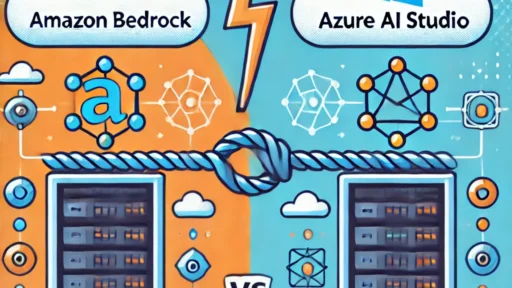One of the key advantages of Azure is its scalability. Whether you’re a small startup or a large enterprise, Azure offers the flexibility to scale your infrastructure based on your needs. With just a few clicks, you can provision virtual machines, storage accounts, and networking resources to support your applications. This scalability ensures that your infrastructure can handle increased demand without any hiccups.
Another great feature of Azure is its ease of use. With a user-friendly interface and intuitive tools, getting started with Azure is a breeze. You can quickly set up virtual networks, deploy databases, and configure load balancers—all from a single console. Azure also provides comprehensive documentation and tutorials, making it easy for even beginners to navigate and utilize its services effectively.
When it comes to security, Azure has got you covered. With built-in security measures like role-based access control and network security groups, you can ensure that your infrastructure is protected from unauthorized access. Azure also offers advanced threat detection and prevention features, such as Azure Security Center, which continuously monitors your infrastructure for potential vulnerabilities and provides actionable insights to mitigate risks.
Moreover, Azure provides seamless integration with other Microsoft products and services. If you’re already using tools like Visual Studio or SQL Server, you can easily extend your infrastructure to Azure and leverage its capabilities. This integration enables smooth collaboration and enhances productivity across your organization.
In conclusion, Azure is a versatile and reliable platform for creating and managing your infrastructure. With its scalability, user-friendliness, robust security measures, and seamless integration with other Microsoft services, Azure empowers you to build a solid foundation for your applications and services. So why wait? Start exploring Azure today and unlock the full potential of your infrastructure.
Remember, surprise and explosion can be effectively incorporated into writing through vivid language and engaging storytelling. However, it’s important to strike a balance between creativity and delivering accurate information.
Step-by-step guide to setting up your Azure infrastructure
Understanding Your Requirements
Before diving into Azure, it’s crucial to understand your specific needs and goals. Ask yourself questions like: What applications or services will I be deploying? What level of scalability and availability do I require? Determining these factors will help you choose the appropriate Azure services and components for your infrastructure.
Planning Your Architecture
With your requirements in mind, it’s time to design your Azure architecture. Start by identifying the appropriate virtual networks, subnets, and resource groups that align with your organizational structure. Consider utilizing Azure’s built-in features such as high availability sets, virtual machine scale sets, and load balancers to ensure fault tolerance and optimal performance.
Provisioning Azure Resources
Once your architecture is planned, it’s time to provision the necessary resources. This includes creating virtual machines, storage accounts, databases, and other Azure services required for your applications. Leverage Azure Resource Manager templates to automate and streamline this process, saving you valuable time and effort.
Configuring Networking and Security
Network connectivity and security are paramount in any infrastructure setup. Configure virtual network settings, establish peering connections, and implement network security groups to control inbound and outbound traffic. Utilize Azure Security Center to enhance your infrastructure’s security posture with threat detection and monitoring capabilities.
Deploying Applications and Services
With your infrastructure ready, it’s time to deploy your applications and services onto Azure. Whether you’re migrating existing workloads or developing new ones, leverage Azure App Service, Azure Functions, or Azure Kubernetes Service for seamless deployment and management. Don’t forget to optimize your applications for scalability and performance in the cloud environment.
Monitoring and Optimization
Once your infrastructure is up and running, continuous monitoring and optimization are vital. Utilize Azure Monitor to gain insights into resource utilization, application performance, and operational health. Leverage Azure Advisor’s recommendations to optimize costs, enhance security, and improve overall efficiency.
Congratulations! You’ve successfully set up your Azure infrastructure using this step-by-step guide. By understanding your requirements, planning your architecture, provisioning resources, configuring networking and security, deploying applications, and continuously monitoring and optimizing your infrastructure, you’re now ready to take full advantage of Azure’s capabilities. Embrace the power of the cloud and propel your business forward with a robust and scalable Azure infrastructure.
Best practices for optimizing Azure infrastructure performance
Optimize Virtual Machine (VM) Sizes
Selecting the right VM size is crucial for achieving optimal performance. Consider the workload requirements and choose a VM size that offers adequate resources while avoiding over-provisioning. Scaling up or down based on demand can help maintain cost-efficiency and performance.
Leverage Availability Zones
To enhance resilience and minimize downtime, spread your workload across different availability zones within an Azure region. This approach ensures high availability by providing redundant infrastructure.
Use Managed Disks
By utilizing managed disks, you can improve disk performance and simplify management. Managed disks offer features like caching, increased scalability, and automatic backups, which contribute to better overall system performance.
Implement Load Balancing
Distribute network traffic evenly across multiple resources using Azure Load Balancer. This not only improves performance but also enhances fault tolerance. Load balancing enables efficient utilization of resources and ensures high availability.
Utilize Azure Application Gateway
For optimizing web application performance, leverage Azure Application Gateway. It acts as a reverse proxy, providing advanced load balancing, SSL termination, and web application firewall capabilities, ensuring secure and optimized traffic routing.
Monitor and Optimize Resource Utilization
Regularly monitor resource utilization using Azure Monitor. Identify bottlenecks, optimize resource allocation, and identify opportunities for scaling based on accurate insights. This proactive approach aids in maintaining optimal performance levels.
Implement Content Delivery Networks (CDNs)
Leverage Azure CDN to cache static content closer to end-users, reducing latency and improving response times. By distributing content across geographically dispersed edge servers, CDNs provide a seamless experience to users worldwide.
Secure Your Infrastructure
Adopt security best practices to protect your Azure infrastructure from threats. Implement Azure Security Center to identify and mitigate potential vulnerabilities. Regularly update and patch your systems to ensure a secure environment.
In conclusion, optimizing Azure infrastructure performance requires a combination of careful planning and implementation of best practices. By following these guidelines, you can enhance the efficiency, scalability, and security of your Azure environment while delivering an optimal user experience. So, why wait? Implement these practices today and witness a significant improvement in your Azure infrastructure performance.
Managing and scaling your infrastructure on Azure
Scaling your infrastructure is a crucial step in ensuring that your systems can handle increased demands and accommodate the growth of your organization. In today’s rapidly evolving digital landscape, having a robust and scalable infrastructure is essential for success. If you’re considering leveraging the power of Azure, one of the leading cloud computing platforms, then you’re in the right place! In this article, we’ll explore the key aspects of managing and scaling your infrastructure on Azure, so grab a cup of coffee and let’s dive in.
When it comes to managing your infrastructure on Azure, it’s all about efficiency and optimization. Azure offers a wide range of tools and services that empower you to streamline your operations and ensure smooth functioning. From virtual machines and containers to databases and networking resources, Azure provides a comprehensive suite of solutions to meet your specific needs. By utilizing Azure’s management tools like Azure Monitor, Azure Automation, and Azure Advisor, you can monitor your infrastructure, automate repetitive tasks, and receive intelligent recommendations for optimizing performance.
Scaling your infrastructure becomes a breeze with Azure’s elasticity and scalability features. Whether you need to handle sudden traffic spikes or accommodate long-term growth, Azure offers flexible scaling options. With features like Azure Virtual Machine Scale Sets, Azure Functions, and Azure Kubernetes Service (AKS), you can easily scale your resources up or down based on demand while ensuring high availability and cost-effectiveness.
But how do you ensure a seamless transition when scaling your infrastructure? Planning and testing are the keys to success. Before making any changes, thoroughly assess your requirements and design a scalable architecture that aligns with your business goals. Take advantage of Azure’s DevOps practices, such as infrastructure as code (IaC) using Azure Resource Manager templates, to define and deploy your infrastructure consistently. Test your infrastructure under different scenarios to identify potential bottlenecks and fine-tune your scaling strategy accordingly.
In conclusion, managing and scaling your infrastructure on Azure opens up a world of possibilities for your business. By leveraging Azure’s robust management tools, elasticity, and scalability features, you can optimize your operations, ensure high performance, and accommodate the growth of your organization. So don’t wait any longer; harness the power of Azure and take your business to new heights. The sky’s the limit!
Securing your Azure infrastructure with advanced techniques
Hey there! Are you ready to fortify your Azure infrastructure like never before? In this article, we’ll dive into the exciting realm of advanced techniques that can safeguard your Azure environment from potential threats. Azure, Microsoft’s cloud computing platform, offers a robust set of security features, and by implementing these advanced techniques, you can build an impenetrable fortress for your valuable data.
Embrace Multi-Factor Authentication (MFA)
Just like a fortified gate requires multiple layers of security, enabling MFA adds an extra level of protection. By combining something you know (password) with something you have (mobile device or token), MFA ensures that even if one layer is compromised, unauthorized access remains thwarted.
Implement Role-Based Access Control (RBAC)
Think of RBAC as assigning different positions within your fortress. By granting permissions based on roles instead of individual users, you maintain better control over who can perform specific actions. This approach minimizes the risk of unnecessary privileges and potential breaches.
Leverage Azure Security Center
Imagine having steadfast sentinels guarding your fortress round the clock. Azure Security Center continuously monitors your Azure resources, detects threats, and provides actionable recommendations to enhance your security posture. Take advantage of its advanced threat detection capabilities and keep your infrastructure safe from malicious activities.
Employ Network Security Groups (NSGs)
In our digital age, where cyber attacks are prevalent, establishing strong network boundaries is crucial. NSGs act as powerful shields, regulating inbound and outbound traffic by applying filters and rules. With NSGs, you can control network flow and restrict access to only authorized sources, bolstering the security of your Azure environment.
Secure Data at Rest and in Transit
Just as the walls of a fortress protect its treasures, safeguarding your data is paramount. Utilize Azure Disk Encryption to encrypt your virtual machine disks and Azure Storage Service Encryption to secure your stored data. Additionally, leverage Virtual Network Service Endpoints and Private Link to protect data in transit by establishing private connections.
Congratulations! You’ve harnessed the power of advanced techniques to secure your Azure infrastructure comprehensively. By implementing multi-factor authentication, role-based access control, Azure Security Center, network security groups, and data encryption, your fortress is now fortified against potential threats. Remember, staying ahead of malicious actors requires continuous vigilance and proactive defense. So, keep exploring Azure’s ever-evolving security features and stay one step ahead in the ongoing battle for digital safety!
Now, go forth and confidently secure your Azure infrastructure, knowing that your valuable assets are shielded by the latest and most robust defenses available! Stay safe and explore the boundless possibilities that Azure has to offer in a protected environment.
Monitoring and troubleshooting Azure infrastructure issues
When it comes to maintaining a healthy Azure environment, monitoring is the key. By proactively monitoring your infrastructure, you can detect potential problems before they escalate into full-blown disasters. Azure provides various tools and services to assist you in this endeavor. For instance, Azure Monitor allows you to collect and analyze data from different sources such as virtual machines, applications, and network resources. With its powerful features, you gain insights into the performance and health of your infrastructure.
But what happens when the unexpected occurs? That’s when troubleshooting steps in. When faced with an issue, the first step is to gather information. Azure offers diagnostic logs, which record valuable data about the operations within your infrastructure. These logs provide you with a detailed picture of what went wrong and help in identifying the root cause of the problem.
Once armed with information, it’s time to investigate and fix the issue. Azure provides diagnostic tools like Azure Resource Health and Azure Advisor to assist you in this process. These tools offer recommendations based on best practices and help you identify misconfigurations or performance bottlenecks. By following their guidance, you can minimize downtime and ensure optimal performance.
To further aid your troubleshooting efforts, Azure also supports third-party monitoring solutions. These solutions provide additional capabilities and integrations, allowing you to customize your monitoring experience according to your specific needs.
In conclusion, monitoring and troubleshooting Azure infrastructure issues are essential for maintaining a reliable and efficient system. By proactively monitoring your infrastructure and utilizing the diagnostic tools and services provided by Azure, you can quickly identify and resolve issues, preventing them from escalating into major disruptions. So, don’t let surprises and explosions catch you off guard. Start monitoring and troubleshooting your Azure infrastructure today, and rest easy knowing that you’re in control of your digital ecosystem.
Automating infrastructure deployments with Azure services
Imagine a world where deploying your infrastructure is as simple as a few clicks. With Azure services, this dream becomes a reality. Azure offers a wide range of tools and services that enable you to automate every aspect of your deployment process. From virtual machines and containers to databases and networking, Azure has got you covered. By leveraging these services, you can save time, increase efficiency, and reduce the risk of human error.
One of the key components in automating infrastructure deployments is Azure Resource Manager (ARM). ARM allows you to define and deploy your infrastructure as code, using templates that describe the desired state of your environment. This declarative approach gives you full control over your infrastructure and ensures consistency across deployments. With ARM, you can easily version and manage your templates, making it effortless to replicate and scale your infrastructure.
Another powerful tool in your arsenal is Azure DevOps. Azure DevOps provides a set of services for collaboration, version control, build and release management, and more. With Azure DevOps, you can configure automated pipelines that handle the entire deployment process, from source code to production. Whether you prefer continuous integration or continuous delivery, Azure DevOps has the flexibility to adapt to your needs.
But wait, there’s more! Azure offers a plethora of additional services that complement your automated deployment workflows. For example, Azure Functions allow you to run serverless code in response to events, enabling you to build event-driven architectures. Azure Logic Apps provide a visual designer for orchestrating workflows and integrating systems. And Azure Monitor gives you comprehensive insights into the performance and health of your deployed resources.
In conclusion, automating infrastructure deployments with Azure services is a game-changer. It empowers you to simplify and streamline your deployment processes, saving time and reducing errors. With tools like Azure Resource Manager, Azure DevOps, and an array of other services, you can take control of your infrastructure and unleash the power of automation. So why wait? Start exploring Azure services today and revolutionize the way you deploy your infrastructure. Your surprise and explosion of productivity await!