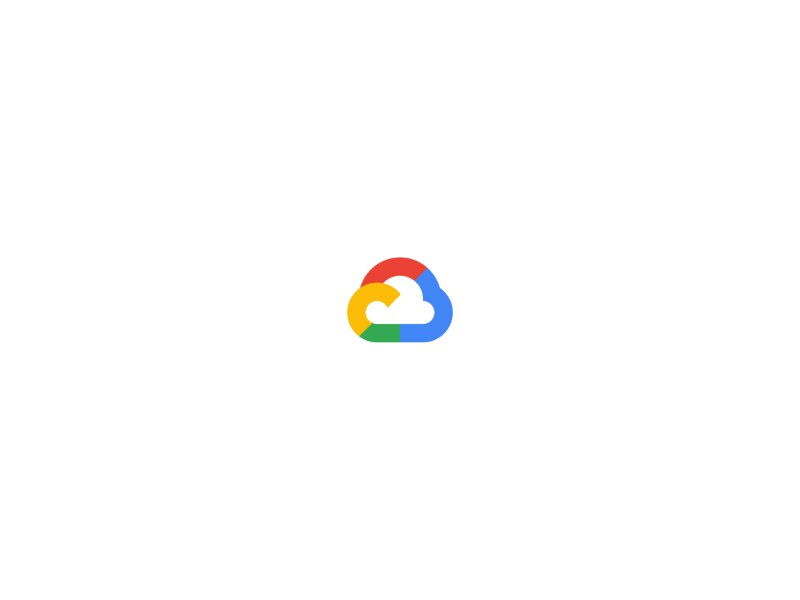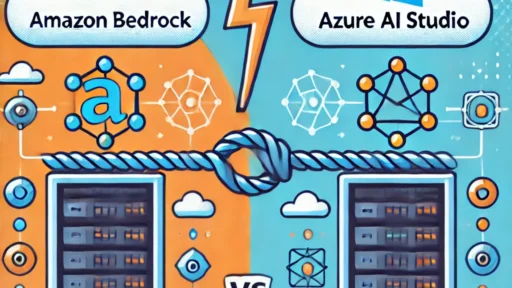One of the key benefits of using GCP is its user-friendly interface, which makes it easy for both beginners and experienced professionals to navigate. Whether you’re looking to deploy a simple web application or a complex network architecture, GCP provides intuitive tools to help you get started. With just a few clicks, you can set up virtual machines, storage buckets, and networking resources, allowing you to build a robust infrastructure in no time.
Another advantage of GCP is its scalability. As your business grows, your infrastructure needs may change. GCP offers flexible options to accommodate your evolving requirements. You can easily scale up or down your resources based on demand, ensuring that you only pay for what you actually use. This scalability feature helps you optimize costs while maintaining optimal performance.
GCP also provides a wide range of services that can enhance your infrastructure management. For instance, Google Kubernetes Engine (GKE) allows you to orchestrate and manage containerized applications seamlessly. It simplifies the deployment and scaling of containers, making it ideal for modern, distributed applications. Moreover, GCP’s monitoring and logging tools enable you to keep track of your infrastructure’s performance, identify bottlenecks, and troubleshoot issues effectively.
Security is a top priority when it comes to infrastructure management, and GCP understands this well. With built-in security features like identity and access management, data encryption, and regular security updates, GCP ensures the protection of your infrastructure and data. You can have peace of mind knowing that your infrastructure is in safe hands.
In conclusion, GCP offers a comprehensive solution for creating and managing your infrastructure. Its user-friendly interface, scalability, diverse service offerings, and robust security measures make it an excellent choice for businesses of all sizes. So why wait? Dive into GCP today and witness the power of cloud computing in transforming your infrastructure management experience.
Getting Started with GCP: Setting Up Your Infrastructure
First things first, let’s talk about what infrastructure means in the context of GCP. When we say “infrastructure,” we’re referring to the foundation of resources that enable your applications and services to run smoothly. This includes virtual machines, storage buckets, databases, networks, and more. By properly setting up your infrastructure, you can ensure a solid base for your projects to thrive.
Now, let’s dive into the nitty-gritty details of getting started with GCP. The first step is to create a GCP project. Think of a project as a container that holds all your resources and acts as an organizing principle within GCP. Once you have your project set up, you can start provisioning the necessary resources.
Next, it’s time to think about networking. GCP provides you with powerful networking capabilities that allow you to connect your resources in a secure and efficient manner. You can create virtual private clouds (VPCs), define firewall rules, and even set up load balancers to distribute traffic across your applications.
As you progress further, you’ll want to set up virtual machines (VMs) to run your applications. GCP offers various compute options, such as Google Compute Engine, which allows you to create and manage VM instances easily. You can choose from a wide range of operating systems and machine types to suit your specific needs.
Storage is another critical aspect of your infrastructure setup. With GCP, you have access to scalable and durable storage solutions like Google Cloud Storage and Cloud SQL. These services enable you to store and retrieve data reliably, ensuring that your applications have the necessary resources to operate effectively.
In conclusion, setting up your infrastructure on GCP is an essential first step in harnessing the power of this cutting-edge cloud platform. By following these guidelines, you can establish a solid foundation for your projects and leverage the vast array of services and capabilities offered by GCP. So, what are you waiting for? Dive into the world of GCP and unlock the potential of cloud computing!
Best Practices for Designing and Deploying Infrastructure on GCP
Designing and deploying infrastructure on Google Cloud Platform (GCP) requires careful planning and execution to ensure optimal performance, scalability, and security. In this article, we will explore the best practices that can help you navigate the landscape of GCP infrastructure design effectively.
When it comes to infrastructure design on GCP, one fundamental practice is to adopt a modular approach. Breaking down your infrastructure into smaller, independent components allows for easier management, reduces complexity, and enables seamless scalability. By leveraging services such as Google Compute Engine, Google Kubernetes Engine, and Cloud Functions, you can build a flexible and resilient infrastructure architecture.
Another crucial aspect of designing and deploying infrastructure on GCP is ensuring high availability. You want to minimize downtime and maintain consistent performance for your applications and services. To achieve this, it’s recommended to distribute your workload across multiple regions or availability zones. Utilizing load balancing, auto-scaling, and managed instance groups can help you achieve fault-tolerant and highly available infrastructures.
To enhance security, you should implement robust access controls and employ encryption techniques throughout your infrastructure. GCP provides a wide range of security features, including Identity and Access Management (IAM), Virtual Private Cloud (VPC), Cloud Security Scanner, and Cloud Data Loss Prevention. These tools enable you to protect your data, control access privileges, and monitor potential vulnerabilities.
Monitoring and logging form an integral part of infrastructure design on GCP. Leveraging tools like Stackdriver Monitoring and Stackdriver Logging allows you to gain insights into infrastructure performance, identify bottlenecks, and troubleshoot issues promptly. By setting up alerts and dashboards, you can proactively monitor your infrastructure’s health and make informed decisions based on real-time data.
Lastly, adopting infrastructure-as-code (IaC) methodologies greatly simplifies the deployment and management of infrastructure on GCP. Tools like Terraform and Deployment Manager enable you to define your infrastructure in code, promoting consistency, reproducibility, and version control. With IaC, you can automate the provisioning of resources, reduce human errors, and facilitate efficient collaboration among team members.
In conclusion, designing and deploying infrastructure on GCP requires following best practices such as modular design, high availability architecture, robust security measures, comprehensive monitoring, and embracing infrastructure-as-code. By adhering to these guidelines, you can create a scalable, secure, and reliable infrastructure that maximizes the potential of Google Cloud Platform.
Managing Infrastructure Resources in GCP: Tips and Tricks
Leverage Resource Labels
One effective way to organize and categorize your resources is by utilizing labels. Labels allow you to add metadata to resources, making it easier to filter and search for specific resources within your projects. By assigning meaningful labels, you can quickly identify, track, and manage your infrastructure components.
Implement Resource Hierarchy
GCP offers a hierarchical structure called the resource hierarchy, which allows you to efficiently manage resources across your organization. By organizing your resources into folders, projects, and billing accounts, you can establish clear ownership and control access permissions at different levels. This ensures better governance, security, and cost management.
Take Advantage of Resource Monitoring
GCP provides powerful monitoring tools like Stackdriver, which enable you to gain deep insights into your infrastructure’s performance. Set up proactive alerts and notifications based on predefined conditions to stay informed about any issues or potential bottlenecks. With real-time monitoring, you can detect and address problems before they escalate.
Automation with Infrastructure as Code (IaC)
Embrace IaC principles by utilizing tools like Terraform or Deployment Manager to define and deploy your infrastructure resources as code. This approach enables you to automate the provisioning and management of your infrastructure, resulting in consistent and reproducible environments. By treating your infrastructure as code, you can easily version, test, and scale your resources.
Resource Optimization using Autoscaling
Leverage autoscaling capabilities within GCP services like Compute Engine or Kubernetes Engine. Autoscaling automatically adjusts the number of resources based on demand, allowing you to optimize costs while ensuring optimal performance during peak periods. This flexibility ensures that your infrastructure adapts to varying workloads without manual intervention.
In conclusion, managing infrastructure resources in GCP requires a thoughtful approach to maximize efficiency and cost-effectiveness. By leveraging resource labels, implementing a resource hierarchy, utilizing monitoring tools, adopting infrastructure as code practices, and employing autoscaling, you can streamline your infrastructure and unlock the full potential of GCP. Start implementing these tips and tricks today and witness a seamless and optimized GCP experience for your organization.
Automating Infrastructure Provisioning with GCP Services
Imagine a world where you no longer have to manually spin up virtual machines, configure networking, or install software packages. With GCP services such as Google Compute Engine, Google Kubernetes Engine, and Google Cloud Deployment Manager, this dream becomes a reality. These services provide robust automation capabilities that enable you to define your desired infrastructure configurations using code.
By leveraging tools like Infrastructure as Code (IaC), you can describe your infrastructure in a declarative manner, specifying the desired state of your resources. This approach allows for version control, easy replication, and consistent deployments. Gone are the days of manually clicking through GUIs or running complex scripts; automation takes center stage.
But what about scalability? Here’s where GCP truly shines. With automation, you can effortlessly scale your infrastructure up or down based on demand. Need to handle a sudden surge in traffic? No problem! With GCP’s autoscaling features, your infrastructure will dynamically adjust to accommodate the increased load without any manual intervention. It’s like having an explosion of computing power at your fingertips!
Automation also enhances security and reliability. GCP services offer built-in monitoring and alerting capabilities, ensuring that your infrastructure remains stable and resilient. Security patches and updates can be automatically applied, keeping your systems protected without disrupting your workflow. This level of automation not only saves time and effort but also minimizes human errors and strengthens your overall infrastructure.
In conclusion, automating infrastructure provisioning with GCP services brings a wave of surprise and explosion to your development process. By embracing automation, you can enjoy the benefits of scalability, reliability, and security while streamlining your operations. So why wait? Dive into the world of automation and let GCP empower you to take your infrastructure provisioning to new heights!
Monitoring and Scaling Infrastructure on GCP: A Comprehensive Guide
As more organizations embrace the power of cloud computing, Google Cloud Platform (GCP) has emerged as a leading provider. However, to truly harness its potential, it is crucial to monitor and scale your infrastructure effectively. In this comprehensive guide, we will explore the best practices and tools available on GCP that will empower you to optimize your infrastructure, ensuring seamless operations and explosive growth.
Monitoring your infrastructure is like having a radar system for your business. It allows you to gain real-time insights into key performance metrics, detect anomalies, and proactively address issues before they impact your users. GCP provides a range of monitoring solutions, such as Stackdriver Monitoring, enabling you to monitor your resources, track events, set up alerts, and gain valuable visibility into the health of your infrastructure.
To ensure your infrastructure scales effortlessly alongside your growing business demands, GCP offers powerful autoscaling capabilities. With services like Compute Engine Autoscaler and Kubernetes Cluster Autoscaler, you can automatically adjust resource allocation based on demand, avoiding overprovisioning or underutilization. This dynamic approach enables you to optimize costs while maintaining optimal performance during peak traffic periods.
But monitoring and scaling are not just about numbers and algorithms; they are also about understanding your users’ experience. By employing tools like Google Cloud’s Operations Suite, you can gain deep insights into application and user behavior. This level of visibility allows you to enhance the overall user experience, identify bottlenecks, and make data-driven decisions to improve performance.
In the realm of infrastructure management, surprises can be costly. That’s why proactive monitoring and efficient scaling are essential components of any successful cloud strategy. By implementing robust monitoring practices and leveraging GCP’s powerful scaling features, you can ensure your infrastructure is always ready to cater to your business needs, while also mitigating potential risks.
In conclusion, monitoring and scaling your infrastructure on GCP are vital for optimizing performance and achieving sustainable growth. By employing the right tools and practices, you can stay ahead of the curve, surprise your customers with exceptional user experiences, and unleash explosive business expansion. Embark on this comprehensive guide, and unlock the true potential of GCP for your organization’s success.
Securing Your GCP Infrastructure: Essential Practices and Tools
In today’s digital landscape, where threats are lurking around every corner, it is crucial to adopt essential practices and utilize the right tools to fortify your GCP environment. Let’s dive into some key strategies that will help you bolster your security defenses and protect your infrastructure from unexpected surprises and explosions.
One fundamental practice for securing your GCP infrastructure is to implement strong access controls. By employing the principle of least privilege, you can limit the permissions granted to users and services, ensuring that they only have access to the necessary resources. Additionally, enabling multi-factor authentication (MFA) adds an extra layer of protection by requiring users to provide additional verification beyond just a password.
Another vital aspect of securing your GCP infrastructure is maintaining proper network security. Utilize Virtual Private Clouds (VPCs) to isolate your resources and control traffic flow between them. Configure firewall rules strategically to allow only required connections and block unauthorized access attempts. Consider leveraging Cloud Armor, a powerful web application firewall (WAF), to defend against common web vulnerabilities and potential exploits.
To thwart potential attacks, continuous monitoring and logging play a pivotal role. GCP offers several tools like Cloud Monitoring and Cloud Logging, which provide real-time insights into resource utilization, system health, and security incidents. By configuring alerts and integrating these tools with Security Information and Event Management (SIEM) systems, you can proactively detect suspicious activities and respond swiftly to any security breaches.
Encryption is another critical practice when it comes to securing sensitive data. Use Google Cloud Key Management Service (KMS) to manage encryption keys, and enable data encryption both at rest and in transit. Implementing Transport Layer Security (TLS) for secure communication and storing encrypted backups are further measures to protect your data from unauthorized access.
Lastly, staying up to date with security patches and regularly conducting vulnerability assessments and penetration testing are essential practices for maintaining a robust GCP infrastructure. By promptly applying patches and actively scanning for vulnerabilities, you can address potential weaknesses before they can be exploited.
In conclusion, securing your GCP infrastructure requires a combination of essential practices and effective tools. By implementing strong access controls, ensuring network security, monitoring and logging activities, employing encryption, and staying vigilant with updates and assessments, you can bolster the security of your GCP environment. Remember, investing in proactive security measures is always a wise decision to protect against unforeseen surprises and explosions in the digital realm.